Qlik Troubleshooting
 Qlik extract test fails, even if Qlik connection test is successful.
Qlik extract test fails, even if Qlik connection test is successful.
If Qlik Sense server exists outside of the corporate firewall or network, then it might be necessary to add the IP or host name of the Qlik server to Qlik host whitelist, which enables Qlik engine communication.
 "User Directory Connector" warning in Qlik Management Console
"User Directory Connector" warning in Qlik Management Console
If UDC for LDAP is not configured properly in Qlik Management Console, users will encounter the following warning in the Qlik Management Console's Edit User Directory screen. They will be able to connect to Qlik, but the extract won't return any data. Jedox only supports Active User Directory. See Qlik Connection for more information.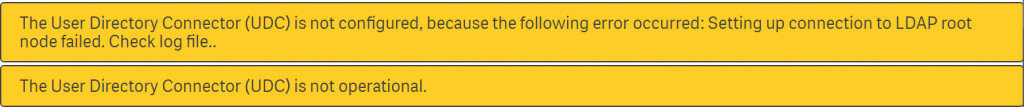
 When setting up a Qlik Extract in Integrator, the Qlik table names don't load, or load very slowly.
When setting up a Qlik Extract in Integrator, the Qlik table names don't load, or load very slowly.
Due to limitations in Qlik, you may experience a lag in table names loading when changing the application name in the Jedox Integrator extract. There may also be an error message "Connection is not established. Please check connection settings. Connection timeout" or "Error in source: Qlik Engine API not responding. java.nio.channels. ClosedChannelException." The tables will eventually load after about 5 minutes.
If different Qlik applications are required, it is convenient to use different connections with different users for each application.
Updated July 3, 2025