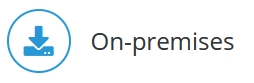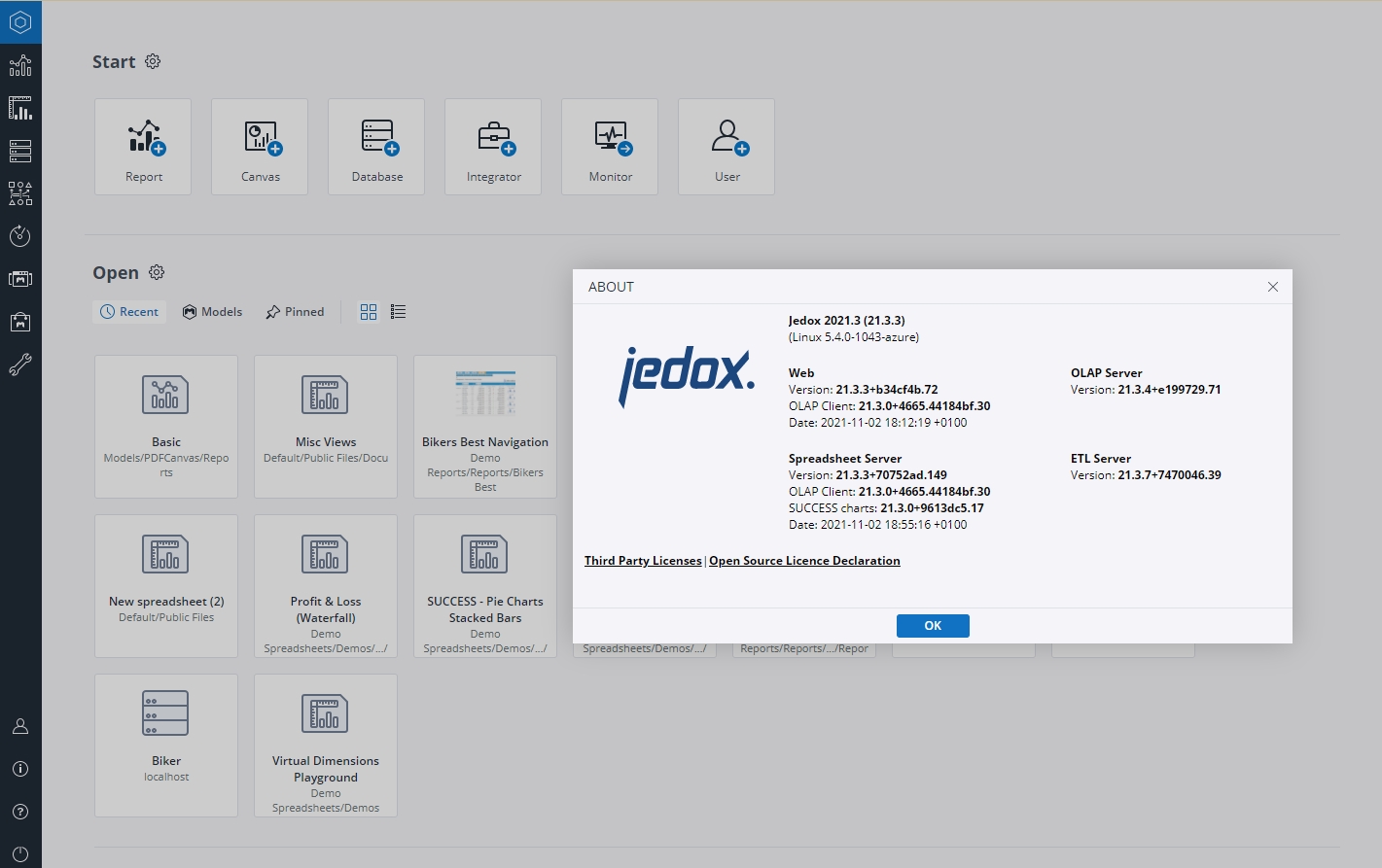Jedox Component Versions
There are various ways to check the Jedox Component versions. This information is useful for confirming whether a component is currently supported. See Support Lifecycle for more information.
Jedox Web
In Jedox Web, you can access more information by clicking the  button on the left side over the logout button. The About window opens, showing you information about the components:
button on the left side over the logout button. The About window opens, showing you information about the components:
Excel Add-in
In Excel Add-in, go to About Jedox menu item.

Click in the following dialog window the button "About Jedox Excel Add-in" to receive the info about your current Excel Add-in version.
Log files
The log files provide information for each separate component.
The default paths to the log files for Jedox On-Prem environments are:
- Windows:
../Jedox/Jedox Suite/log - Linux:
../Jedox/ps/log
The information regarding the component version is printed in the log file, each time you start the service. Be aware that the versions printed throughout the log file can be different depending on the age of the file and whether you installed patches since the system started printing into those files. For example, in the olap_server log file for Windows, an entry showing you the component version looks like the one below:
2019-09-23 15:56:27 INFO: [system] starting Jedox OLAP 19.3.5 (10286.24)
Note: The Jedox Web UI version does not change when you apply a patch.
Updated July 3, 2025