OLAP Snapshot
A Snapshot shows the state of a report at a particular point in time. It provides a static, read-only view of a cube or database. In the Jedox Ribbon, you will find the button “Save as Snapshot”.
When you save a workbook as a Snapshot, all formulas in the Snapshot copy are replaced by values and have no connection to the Jedox In-Memory DB Server. This feature makes it possible to forward the worksheet to people who do not have access to the database. Snapshots can be used for reporting purposes.
If you click on the dropdown on the right side of the Save as Snapshot button, you get the additional option “Save as OLAP Snapshot”.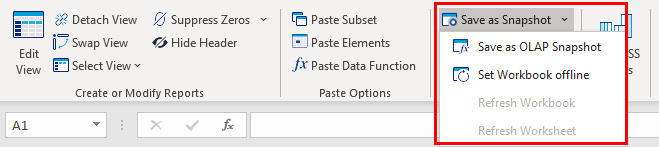
When you save a workbook as an OLAP Snapshot, the formulas in the Snapshot copy are also replaced by values and have no connection to the OLAP server, as above. However, in this case, only the PALO functions are replaced by their current values. All other functions in Excel are still available.
Offline mode for Excel Workbooks
There is now an option to enable setting Excel workbooks in offline mode. Data cells will not be automatically retrieved from the In-Memory DB server while in offline mode; they will instead return static cell values that are stored in the workbook. You can refresh the values once, or permanently set the Workbook online again.
Updated July 21, 2025