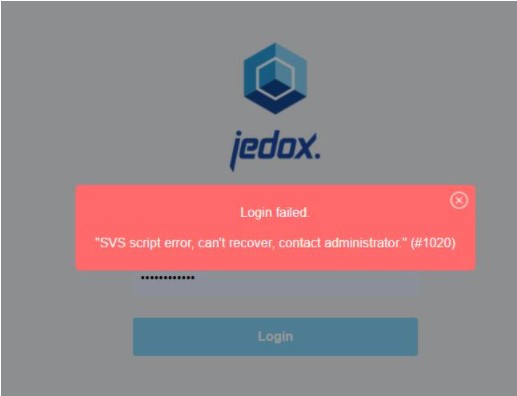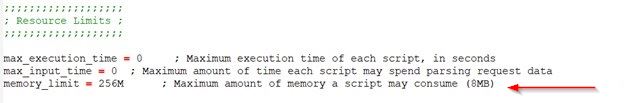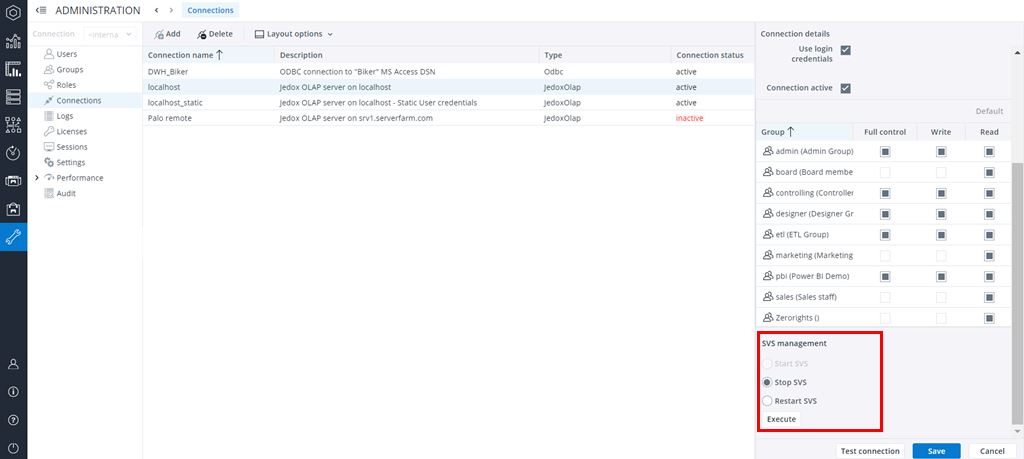OLAP / Supervision Server FAQ
What does the message "SVS stops due to fatal error" in svs.log mean? What can I do?
This usually happens when SVS runs out of memory (RAM) due to a huge drillthrough request, or if the SVS script was changed and now presents syntax errors.
Fatal errors in the PHP interpreter used by SVS are not recoverable, and the OLAP Server is shut down. This is intended behavior in case of fatal script errors, to prevent login without SVS, writing cell values without SVS, etc.
This is a common error message in that case:
When memory limit is exceeded, SVS tries to restart 5 times and if still not possible to execute, it is disabled. In the SVS logs you may see the following messages:
INFO: (440233) PHP Fatal error: Allowed memory size of 83886080 bytes exhausted (tried to allocate 20480 bytes) in /svs-Linux-x86_64/custom_scripts/default_script.php on line 561
INFO: (440233) Error in SVS PHP script: CellChange
INFO: (440233) PHP Fatal error: Allowed memory size of 83886080 bytes exhausted (tried to allocate 20480 bytes) in Unknown on line 0
The correct solution is to fix the memory consumption of the script or detect the unusual memory need before the script reaches the limit and interrupt execution in standard way.
Another possibility is to increase the memory_limit for SVS. For Cloud instances, contact Jedox Customer Portal. For on-premises installations, change the memory limit in the php.ini file (Linux: /opt/jedox/ps/svs-Linux-x86_64; Windows: <Install path>\Jedox Suite\svs), and increase the limit for $maxBaseElements.
I want to start/stop/restart the OLAP process. What do I have to consider? What is the impact? When should I do this? What could go wrong?
Jedox OLAP Server is an in-memory database, which means that the database is totally loaded into memory. Therefore, its startup behavior implements delay loading: OLAP (In-Memory DB) will first load the system database, config database, and all databases of type "user info" (Internal Meta Data) at startup. After these databases are loaded, OLAP will listen to incoming requests, and then proceeds to load all application related databases. These databases will be available to users after load of each individual database has finished.
If there were modifications in the databases (e.g. data input), files containing the changes will have to be processed and incorporated into that specific database. The duration of the database load depends on how many changes were performed.
Usually, when the databases are fully loaded, the olap_server.log shows the following message:
INFO: [system] Delay loading finished
When this message appears, it means that all databases have been successfully loaded after starting the OLAP process.
Stopping the OLAP process during the load may lead to harmful consequences, such as the corruption of databases. A message informing that the database could not be loaded will be visible in Jedox Web’s Modeler (by clicking on the specific database) or in the olap_server.log file. If the database is corrupted, the journals with the latest changes will not be processed, causing data loss.
Therefore, the best practice is to wait for the message informing the conclusion of the loading process to appear in the logs before restarting/stopping the OLAP process.
Note: it is possible to restore a corrupted database from the last backup, but data may be lost, since the data status will be set back to the timestamp of such backup.
Starting, stopping, and restarting the Supervision Server
The Supervision Server (SVS) is a Jedox component that monitors the events in the Jedox In-Memory DB.
You can stop, start, and restart SVS without stopping Jedox OLAP Server – it will not have direct impact on the databases.
These functions are available in Jedox Web > Administration > Connections when you select an active Jedox OLAP Server connection in the SVS Management tab.
Stopping disables SVS until either SVS is restarted with the option Start SVS or until Jedox In-Memory DB is restarted.
Updated July 21, 2025