Downloading a database in Jedox is easy and quick. Jedox uses MiniZip, which allows zipping directly to memory rather than using a temp folder. This results in faster backup/download time, and the possibility to interrupt running client-side backup processes. To download a database, right-click on it in the Modeler:
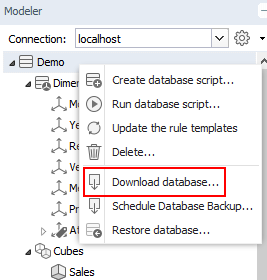
Select Download database... A dialog is displayed, prompting you to select the storage location for the downloaded file.
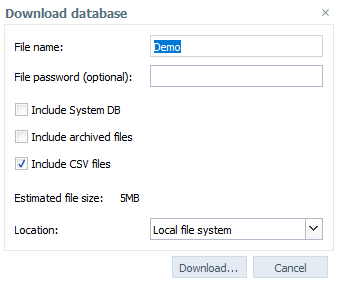
The following options are available:
- Local file system stores the backup file on the local machine. You must enter a name for the file. After clicking Download... you will be prompted to either open the file or save it to a location of your choice.
- Report Designer stores the backup file within Jedox Web Report Designer. Use the Browse button to define the location and the name for the backup file.
- Server file system stores the backup file to the default location in the In-Memory DB.
If you download to the local file system or Report Designer, you can set a password to protect the file. Additionally, you can include the system database and archived files. By default, the backup includes CSV files. If you uncheck this option, the database is downloaded with .*bin files. If you uncheck this option, the backup is created with .*bin files. Note: backups created with CSV allow transfer between Linux and Windows.
When you click Download, the system creates a backup and allows you to download the database in .zip format.
Updated July 21, 2025