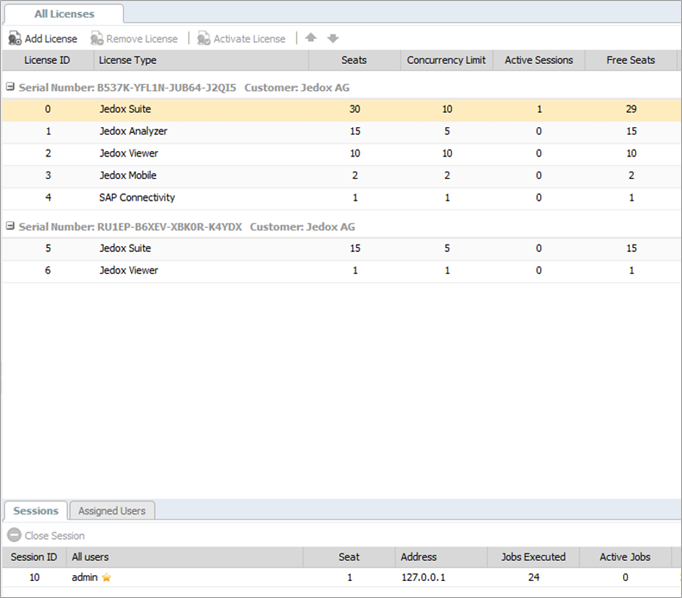When activating a license line, you will see the area "Sessions" displaying all current sessions using a given license.
Via the tab "Remove License", users can select a license and remove it . "Delete" rights on the rights object "system operations" and "ste_licenses" are required.
A star indicates your own session.
By clicking the tab "Assigned Users", you will see the respective information about the selected license:
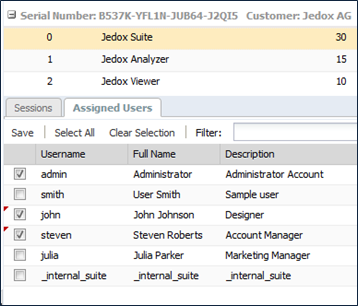
The user _internal_suite does not require an assignment and is not counted towards the number of seats or sessions.
To assign a license to a user, first select a license with available seats. Then assign users by checking the corresponding boxes at "Sessions/Assigned Users" and close by clicking "Save".
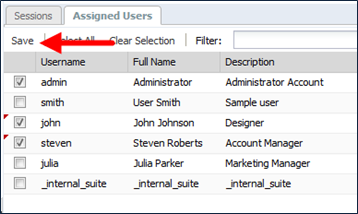
To delete a license assignment, uncheck the respective box in the tab "Assigned Users" and click "Save".
Updated July 21, 2025