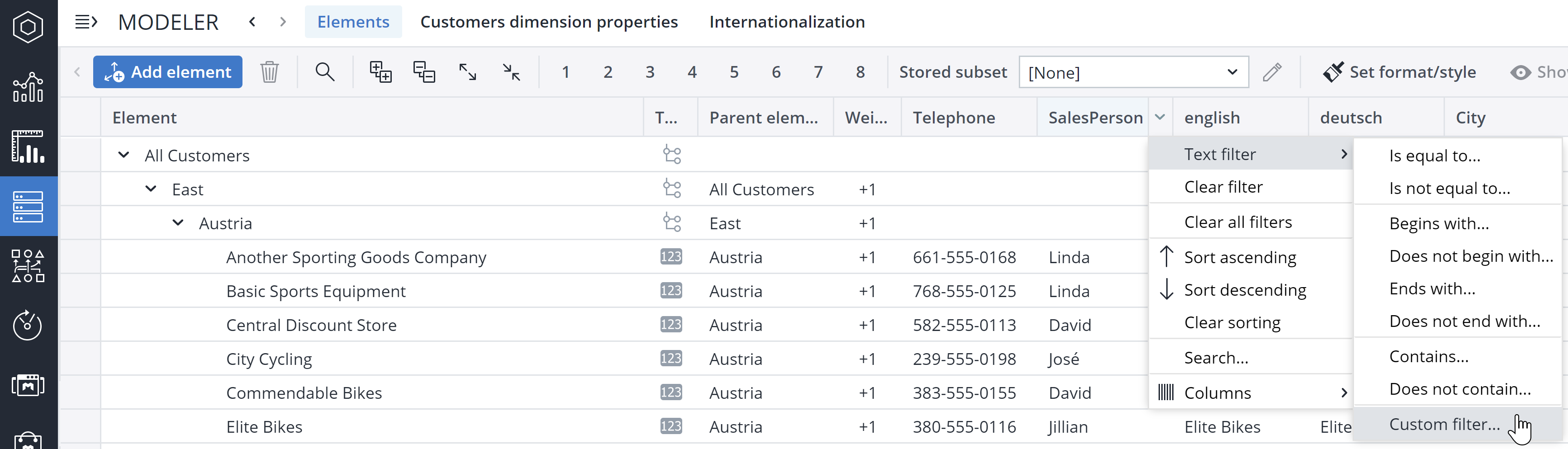In the Modeler, you can sort and filter elements by columns in the Elements tab of a selected dimension:
A filter can be used on multiple columns. They are combined with "AND" (i.e., only elements that match both filters are returned).
The headers of columns with a filter are displayed bold.
Regular expressions can be used in the Custom Filter, as shown in the screenshot below: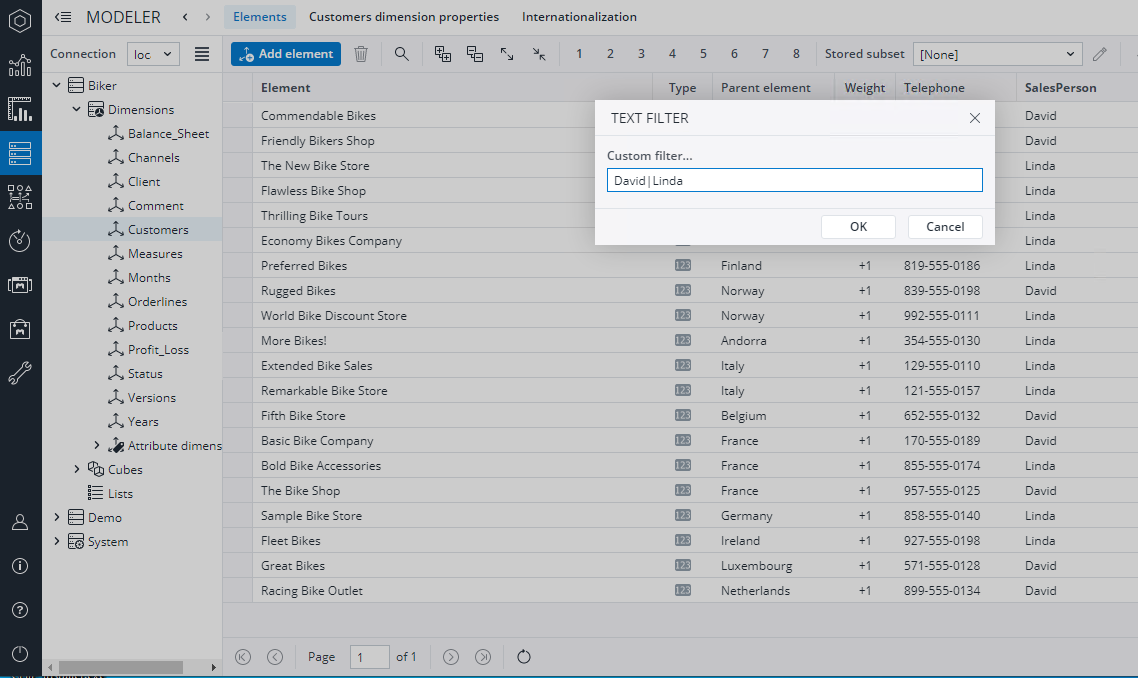
Filter is set for column "Elements" (text filter: contains "Bike") and for column "SalesPerson" of the Customer dimension (Biker database) as shown in the screenshot (on a attribute with a regular expression).
Updated July 21, 2025