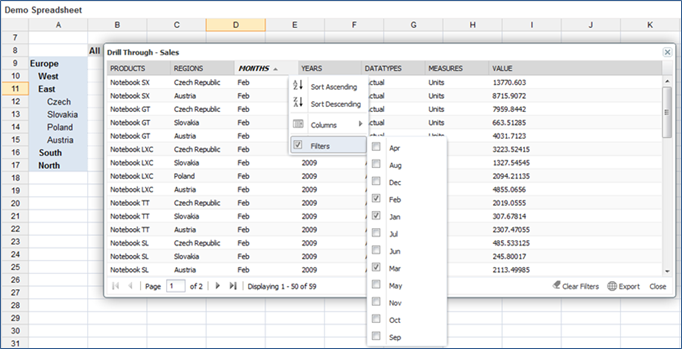Drillthrough data in Jedox OLAP cubes can be displayed in a Jedox view. Right-click on a corresponding data cell and select Drill Through from the context menu. The data will be loaded into a new table, which you can customize to show the information that you want to see. The view controller has several ways to filter and sort the detailed data.
In Jedox Web Spreadsheets, you can export the data as a CSV file or a XLSX file.
Notes:
-
In Drillthrough results, values consisting of digits, the character "e", and additional digits are treated as strings. This behavior implies that if the first or last value in a specific column of the result are numbers in scientific format notation (e.g. 5+e20), then the column will be treated as a string. While the values will still be displayed as numbers, sorting the column by value will be sorted by the leading digit, not by the size of the value. This also applies if the first or last value in the column is 0.
-
The CSV file uses English number formatting (decimal separator is a dot), even when a different local language is set. If you try to open the CSV file in Excel where a different language is set, the values may not be recognized as numbers. Such files should be imported into Excel, where separators and data types can be specified.
Updated July 21, 2025