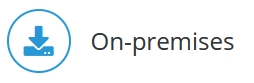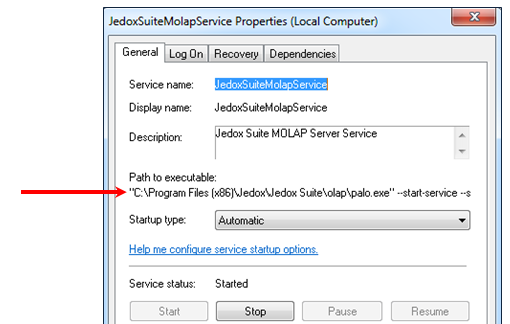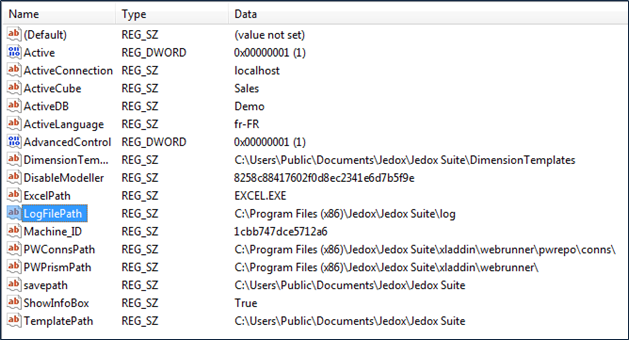The location of the databases (i.e., location of palo.ini) is set during the installation process. The default folder of the standard installation is C:\Program Files(x86)\Jedox\Jedox Suite\olap\data
You can also find the location by double-clicking on JedoxSuiteMolapService in window Services (call with services.msc). In the Properties dialog box, you will find the "Path to executable":
At the end of this line you will find the path where the databases and palo.ini are stored:
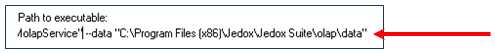
With regedit, you will find more information, such as where olap_server.log is stored. If Jedox is installed for all users, you will find this information under HKEY_USERS\DEFAULT\Software\Jedox\Palo\XlAddin. If you installed Jedox only for the current user, then it will be under HKEY_CURRENT_USER\Software\Jedox\Palo\XlAddin:
Updated September 27, 2022