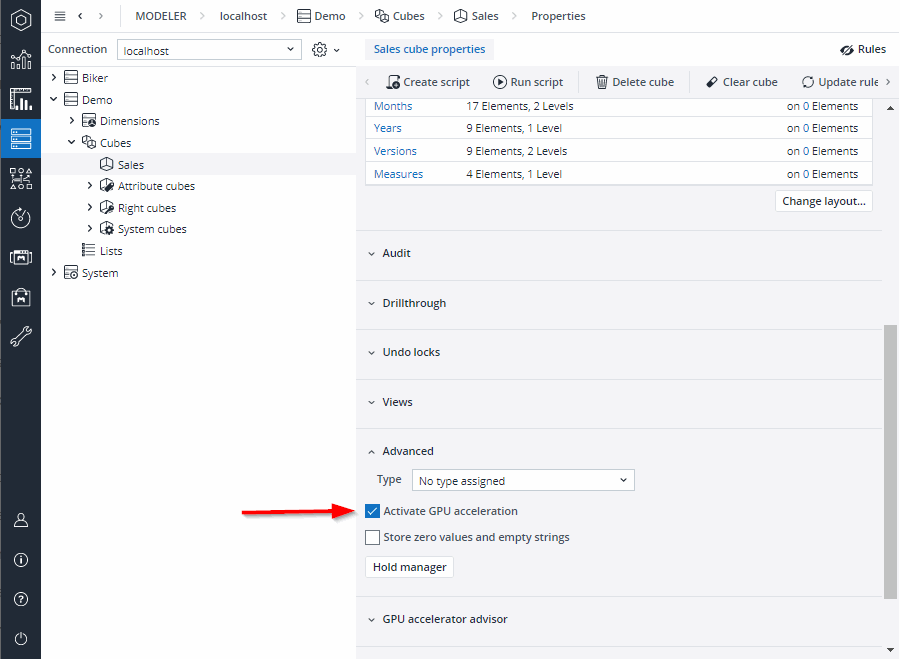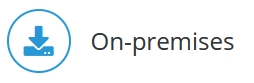
The Jedox GPU Accelerator uses the computational power of NVIDIA Tesla™ GPUs to speed up OLAP calculations in the Jedox OLAP Server. This article describes how to use the Jedox GPU Accelerator.
Cube activation
Administrators can decide for each cube individually whether or not it should make use of GPU acceleration. While any cube (except system cubes) can use GPU acceleration, it makes sense especially for cubes with the following properties:
- High numeric data volumes: e.g. > 300k filled numeric cells
- Large consolidations: compute-intensive calculations, such as high-level consolidations or consolidations on large target areas
- Cubes with business rules on base-cell level (B: rules), like arithmetical (+,-, *,/) or conditional rules (if/then/else), or rules across different cubes (PALO.DATA)
- Reports involving dimension filters (/dimension/dfilter)
To activate GPU acceleration for a specific cube, open the Modeler, select the cube, open the “Advanced” panel, and check the box for “Activate GPU acceleration”:
Note that speedups can only be expected when the majority of steps in the computation chain (e.g. multiplication step in a rule, cell transformation step in PALO.DATA, aggregation) provide enough input cells to fully utilize the GPU hardware, i.e., thousands of cells or more.
Rules
Rules are GPU-accelerated under specific circumstances that depend on the query and the rules involved.
Most rule functions are supported on GPU. To find out whether all rules are supported for a specific cube, administrators can use the GPU Accelerator Advisor to list all rules, along with GPU support information. Find details in GPU Accelerator Advisor.
Dynamic engine selection
Each reading operation (e.g. aggregation, rule computation, dimension filter, etc.) is evaluated according to its impact on the CPU and GPU engine, and the best-suited engine is chosen to do the actual computation. Dynamic engine selection can be switched off such that GPU does the computation whenever it supports the operation by using/adding “o” to the “engine-configuration” parameter (in palo.ini):
engine-configuration oUpdated July 21, 2025