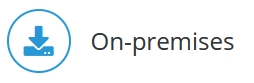In-Memory DB Service
On Windows systems, the service JedoxSuiteMolapService represents the Jedox In-Memory DB.
Startup behavior of Jedox In-Memory DB Server
The startup behavior of the Jedox In-Memory DB Server implements delay loading: the In-Memory DB will first load the system database, config database, and all databases of type "user info" (Internal Meta Data) at startup. After these databases are loaded, the In-Memory DB will listen to incoming requests, and then proceeds to load all normal databases. These databases will be available to users after load of each individual database has finished.
Important note: on Windows, the In-Memory DB Service is reported as running in this moment; however, during this time, users should not access the database. We recommend the following workarounds to prevent users from logging during delay loading:
- Display a custom logon page or MOTD message that performs a status check on the database(s) and relays that information to the users before they attempt to logon. The state of the server regarding delay load is accessible via /server/info or /server/palo_server_info API method.
- Stop Apache until delay loading is finished.
After completion of installation you will find this service under Start→Control Panel→Administrative Tools→Services. By default, it will be automatically started when the machine is started.
In the Windows Task Manager, you can start and stop JedoxSuiteMolapService (Jedox In-Memory DB Server).
Note 1: for Jedox Web, the service "Jedox Suite Tomcat Service" depends on JedoxSuiteMolapService and must be stopped first.
You can also start and stop the JedoxSuiteMolapService directly via the Windows Console by using the Windows Net.exe utility. The commands to be used are:
net start JedoxSuiteMolapService
net stop JedoxSuiteMolapService
Note 2: if you use a batch file for restarting Jedox, you should enter a timeout of 20s between stop and start commands, because in some cases the "Jedox Suite Tomcat Service" needs this time until it is completely stopped.
Recommendation for computer shutdown:
When a PC/server is shut down or rebooted, Windows only allows a limited amount of time for services to stop. Since Jedox In-Memory DB does file system commit on service stop, and this commit may take longer for the large amount of (changed) data, the time granted by Windows may not be enough. For this reason, it is highly recommended to manually stop the In-Memory DB server service before shutting down or rebooting the machine, especially if larger amounts of data were changed (e.g. large Jedox Integrator [ETL] loads).
System database missing or damaged
Jedox In-Memory DB behaves as following in case the System database is damaged or missing during startup:
If the System database is missing, the server will by default print an error message in the log and abort startup. The server will start only if a specific new key is defined in palo.ini, and a new System database will be generated with default users, groups, roles, and passwords.
If the System database exists, but is damaged and cannot be loaded, the server will abort startup in all cases. The System database then either has to be manually restored from a backup or removed; if removed, when setting the new configuration key defined above, the server will generate the default System database.
Related article: Jedox Database Files
Updated July 21, 2025