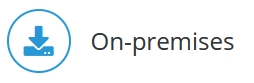
Jedox Integrator uses H2 file-based databases to store the following information:
- Monitoring data (Execution History, Logs, Drillthrough Metadata) in <Install>\\tomcat\webapps\etlserver\data\db\etl_history.
- Internal Drillthrough Data in <Install>\\tomcat\webapps\etlserver\data\db\etl_drillthrough.
By default, these databases are not password protected. To assign passwords to these databases, the following steps are necessary:
- Stop JedoxSuiteTomcatService.
- Remove the directories for the databases mentioned above. Caution: these changes should be done directly after the installation, as all monitoring/drillthrough data will be lost in this process.
- Edit the file <Install>\tomcat\webapps\etlserver\config\connections.xml as follows:
• For Monitoring data, edit the connection with name="History"
• For Internal Drillthrough data, edit the connection with name="Drillthrough"
• Assign a password in the tag <password></password> - Start JedoxSuiteTomcatService
Related link: Encryption of Database Files
Updated July 21, 2025