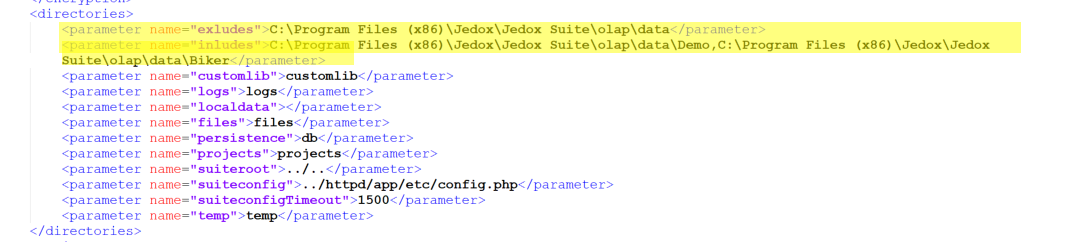For all file-based connection types (Access, Excel, CSV, JSON, QVX, TDE, XML), access to certain directories in the location FileSystem can be restricted globally.
By default, access is allowed to all directories of the location FileSystem. Restriction parameters must be entered as a comma-separated list of directory paths in the section <directories> of the file /tomcat/webapps/etlserver/config/config.xml.
- The syntax for restricting access (blacklisting) is <parameter name="excludes">file_path</parameter>
- The syntax for allowing access (whitelisting) is <parameter name="includes">file_path</parameter>
First, the exclusions must be entered, then the inclusions.
For example, in the screenshot below, access has been restricted for all files in the Filesystem except Demo and Biker:
Updated July 21, 2025