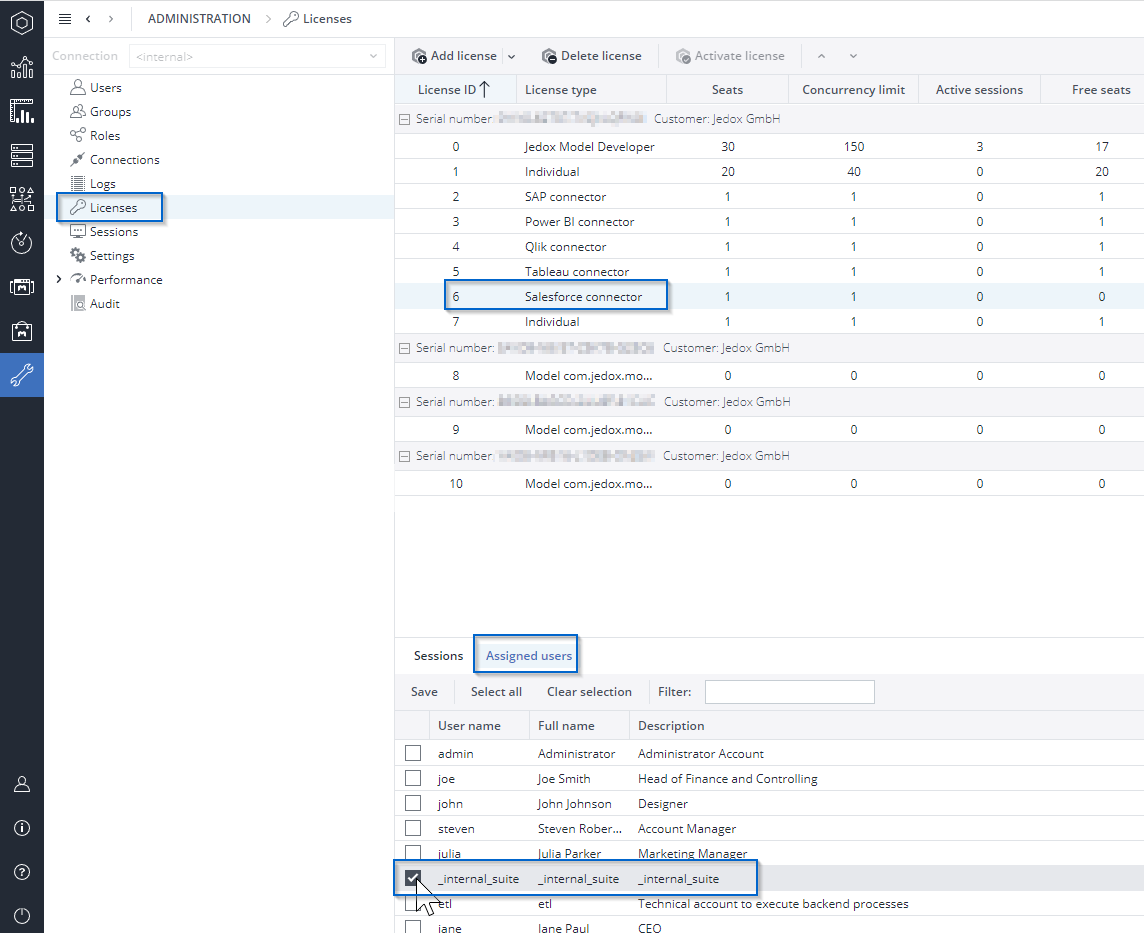This connection type provides the connection to the cloud-based CRM product Salesforce.com using the Salesforce WebService.
Settings
| Salesforce endpoint host | This is the URL of the host on which the Salesforce WebService is running. Example: https://login.salesforce.com. |
| User name | Username for authentication to Salesforce.com, e.g. ab@cd.com |
| Password | Password for authentication to Salesforce.com. |
| Security token | The security token for a user is an automatically generated key from Salesforce. It is required for authentication to Salesforce.com. |
| SSL mode | verify: the certificate is verified.
trust: the certificate is imported to the keystore, if not yet available. off: no SSL is used. |
| Timeout (in s) | Sets a time limit for establishing a connection to Salesforce. When no value is entered, the default timeout value is 30 seconds. Set the value to 0 for no timeout limit. |
Setting up the Salesforce Connector license
For the Salesforce connection to work, you must set up the connector's license under Administration.
Go to Administration > Licenses and select the Salesforce connector license line. Details for that license will show up in an area below.
Choose the "Assigned users" tab, check the box corresponding to the technical user _internal_suite, and click Save.
Read more about it in Assigning Licenses, Deleting Assignments, and Removing Licenses in Jedox Web.
Notes:
- If an HTTP Proxy is used, all IP addresses used by Salesforce have to be added to the safelist of the firewall according to this link: https://help.salesforce.com/apex/HTViewSolution?id=000003652
- Until Jedox 2018.2, the complete Webservice URL had to be defined, including the Salesforce API version, e.g. https://login.salesforce.com/services/Soap/u/31.0. The API version is now set automatically. Manual update and the generation of a Salesforce client is no longer required.
- For this connection type, the API access must be available in Salesforce. For the list of Salesforce editions with enabled API access, see https://help.salesforce.com/HTViewSolution?id=000005140&language=en_US
Updated July 3, 2025