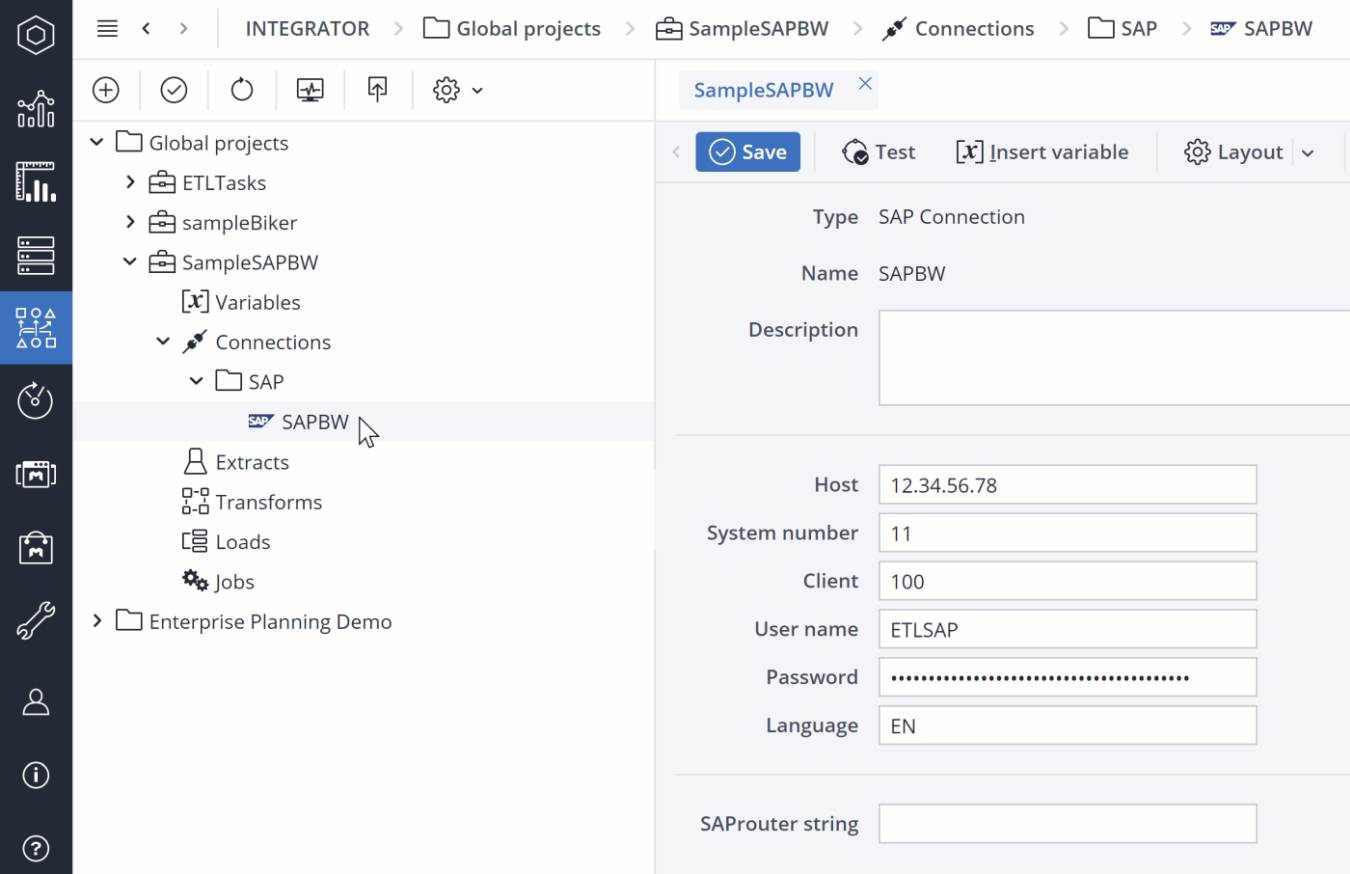For SAP connections, you must install the appropriate SAP transport packages in your Jedox environment. Jedox Cloud users should contact Jedox Customer Portal to add the required packages to their environment. For on-premises installations, see .
A SAP user with user type “System” should be used, “Dialog” users are also possible. The necessary authorizations for this user can be found in detail in the article SAP Authorizations.
Settings
| Host | The host name or the IP address of the SAP application server. |
| System number | The two-digit system number (sysnr) of the SAP system. |
| Client | The client of the SAP system. It is a three-digit number. |
| User name | The SAP logon user ID that the connection will use to log on to the SAP system. |
| Password | The password for the SAP logon user. |
| Language | The language of the SAP system. |
| SAProuter string | The SAProuter string that is configured in the SAP logon. The string has the format /H/<IP-address>/H/. For example: /H/12.34.56.78/H/ |
Example:
Click on the Test button to see whether the connection is established correctly.
Note: the timeout of connections to SAP is defined by the SAP profile parameter rdisp/max_wprun_time (Maximum work process run time profile parameter), to be defined inside of the SAP system.
Updated July 21, 2025