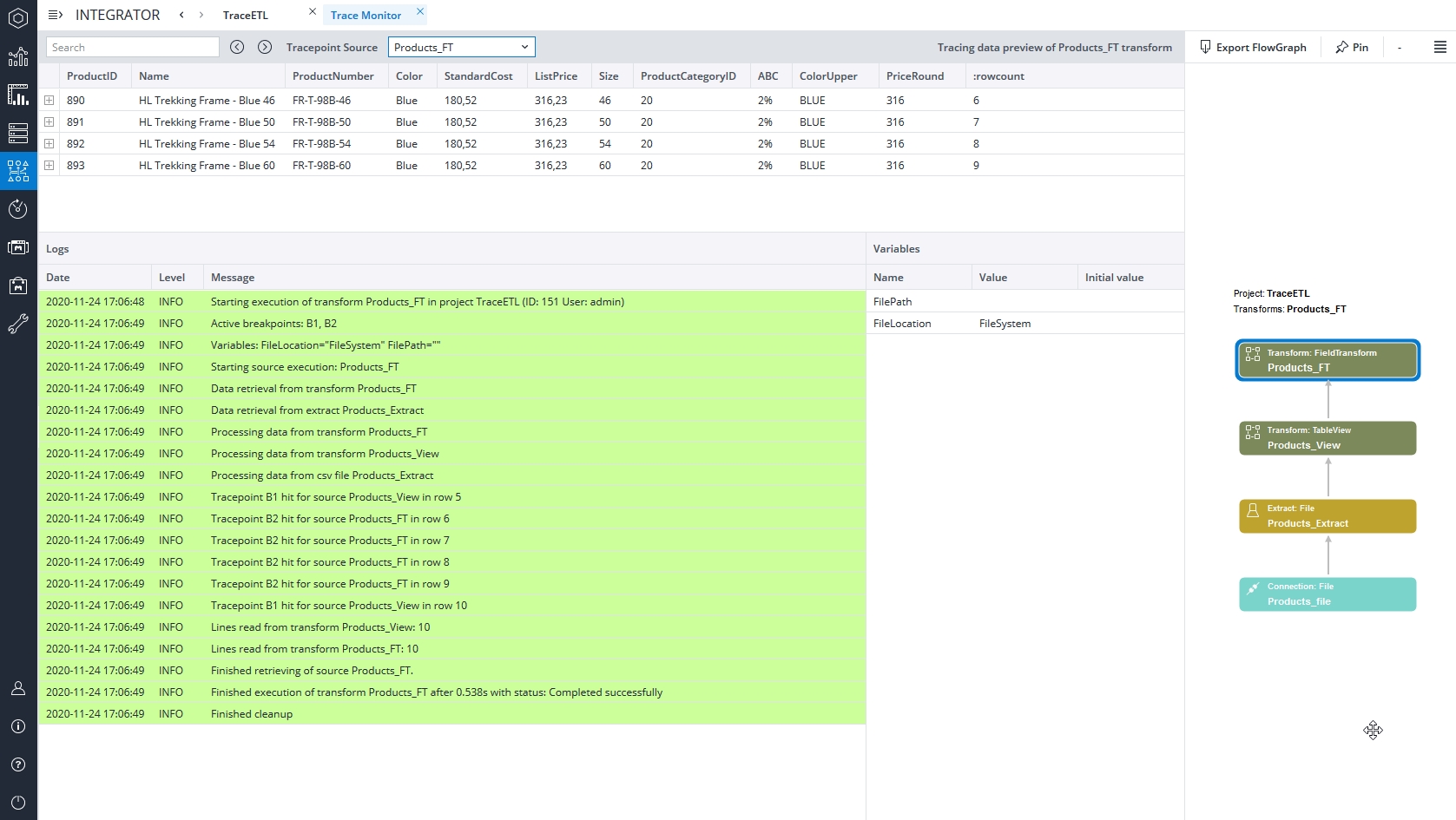Tracepoints
Tracepoints trace values in an extract or transform based on predefined criteria. When Tracepoints have been enabled for a particular value, the developer can then review the TraceLog to see interactively how the traced value has changed during the process.
Tracepoints work with the following Jedox Integrator tasks:
- Extracts
- FieldTransform
- Groovy jobs
- TableView with filter
- TableNormalization without aggregation
The following constraints should be noted:
- Tracepoints do NOT work with aggregations, sorting, trees, and LOOKUP functions.
- Tracepoints are not copied along with dependencies.
- If the column name of an input changes, the Tracepoint must be updated.
Tracepoints are a powerful tool for debugging Integrator processes, and should be used outside of the production environment. Tracepoints can be established in pre-production and then be deactivated or deleted once the project enters production. The Tracepoints can be reactivated at a later time if necessary.
Updated July 21, 2025