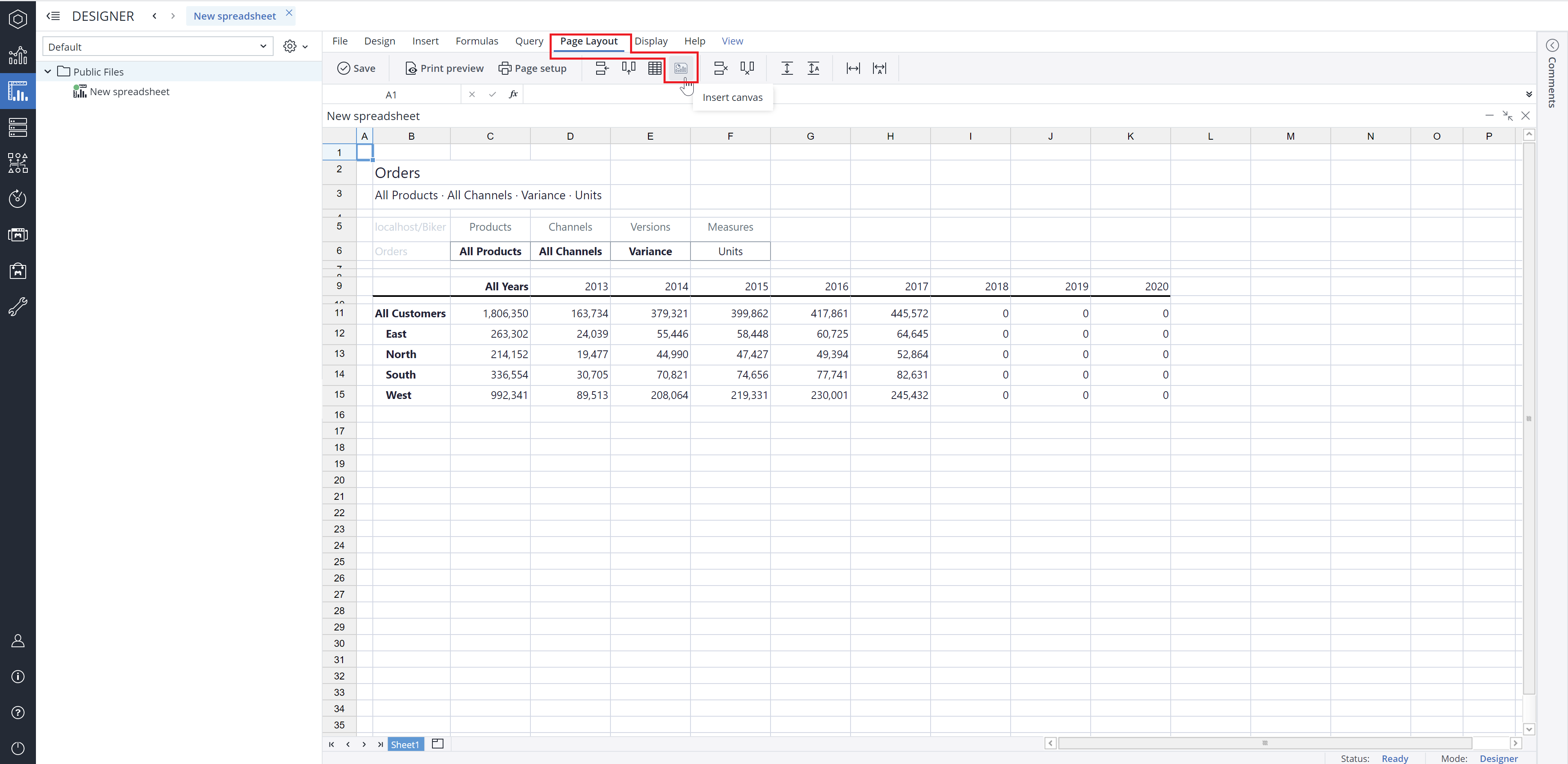A Jedox Canvas is a new sheet object within a workbook. You can create a new canvas within an existing workbook or with a new workbook.
There are four ways to create a new Canvas:
-
When inside an existing workbook, right-click on the New Sheet at the bottom of the page, and choose New Canvas.
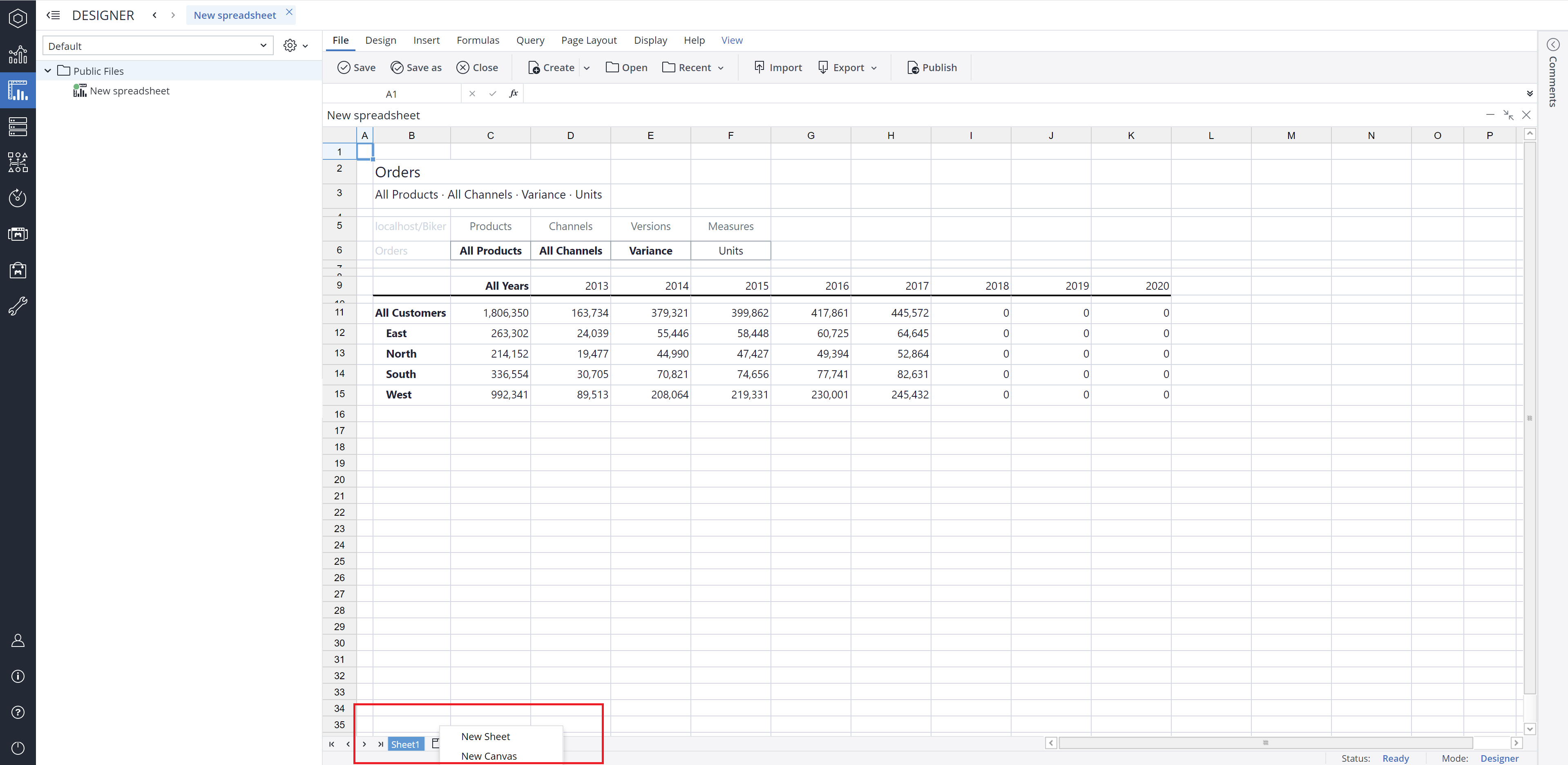
-
In the File menu, click on Create, and then choose New Canvas.
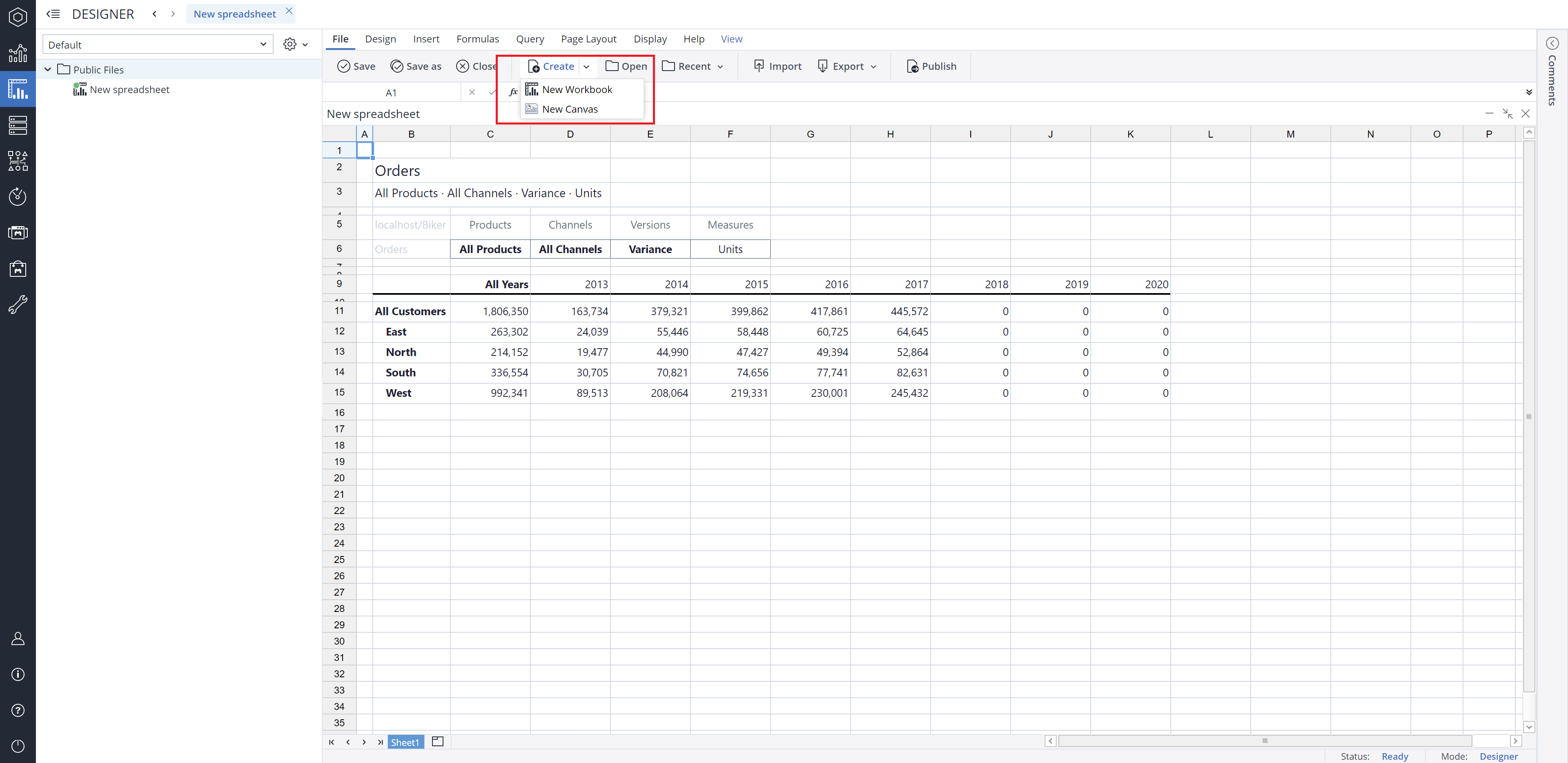
-
You can also create a new Canvas on the Start page.
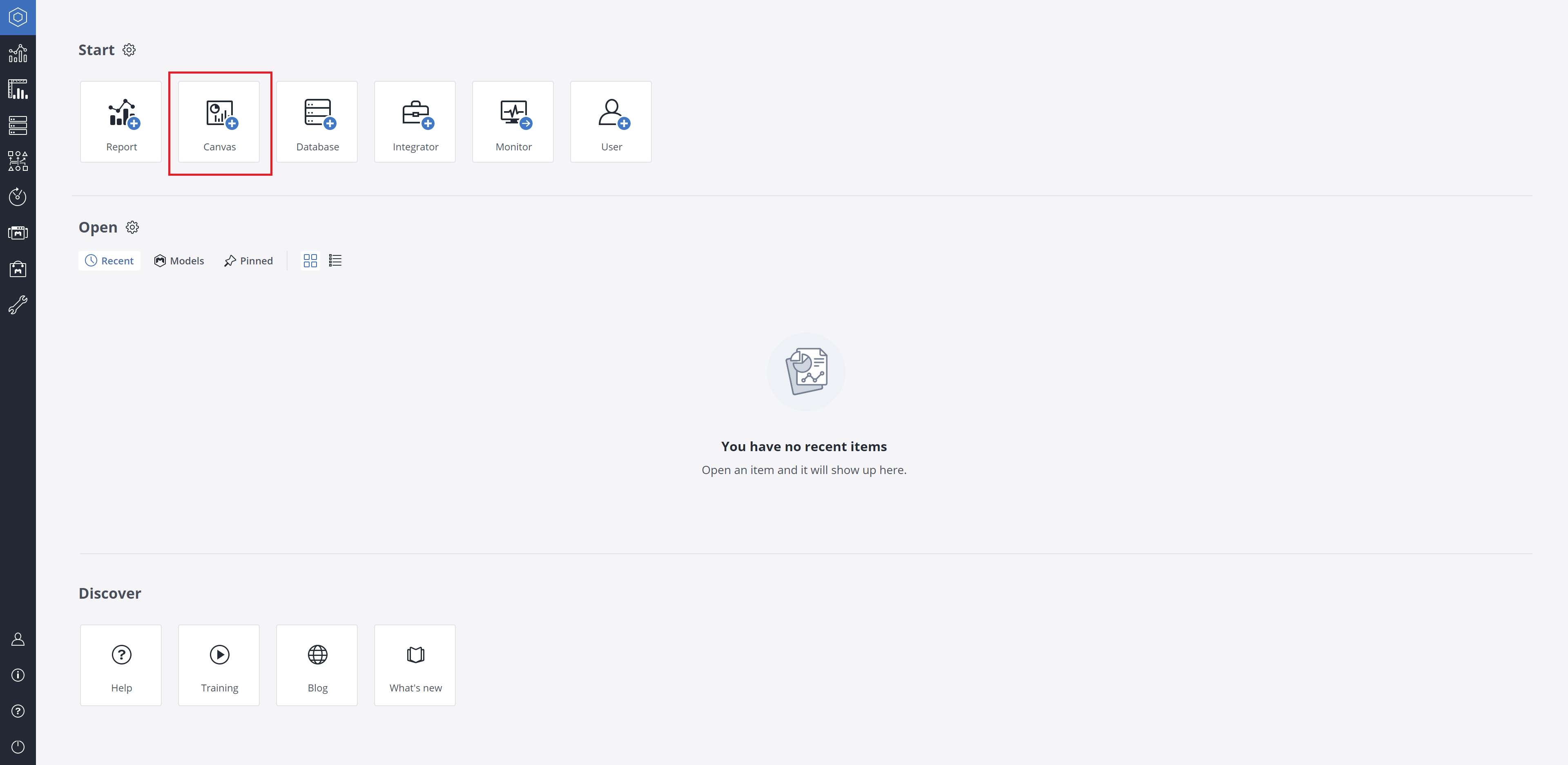
To enable the Canvas option on the Start page, click on the Start options and select the Create Canvas.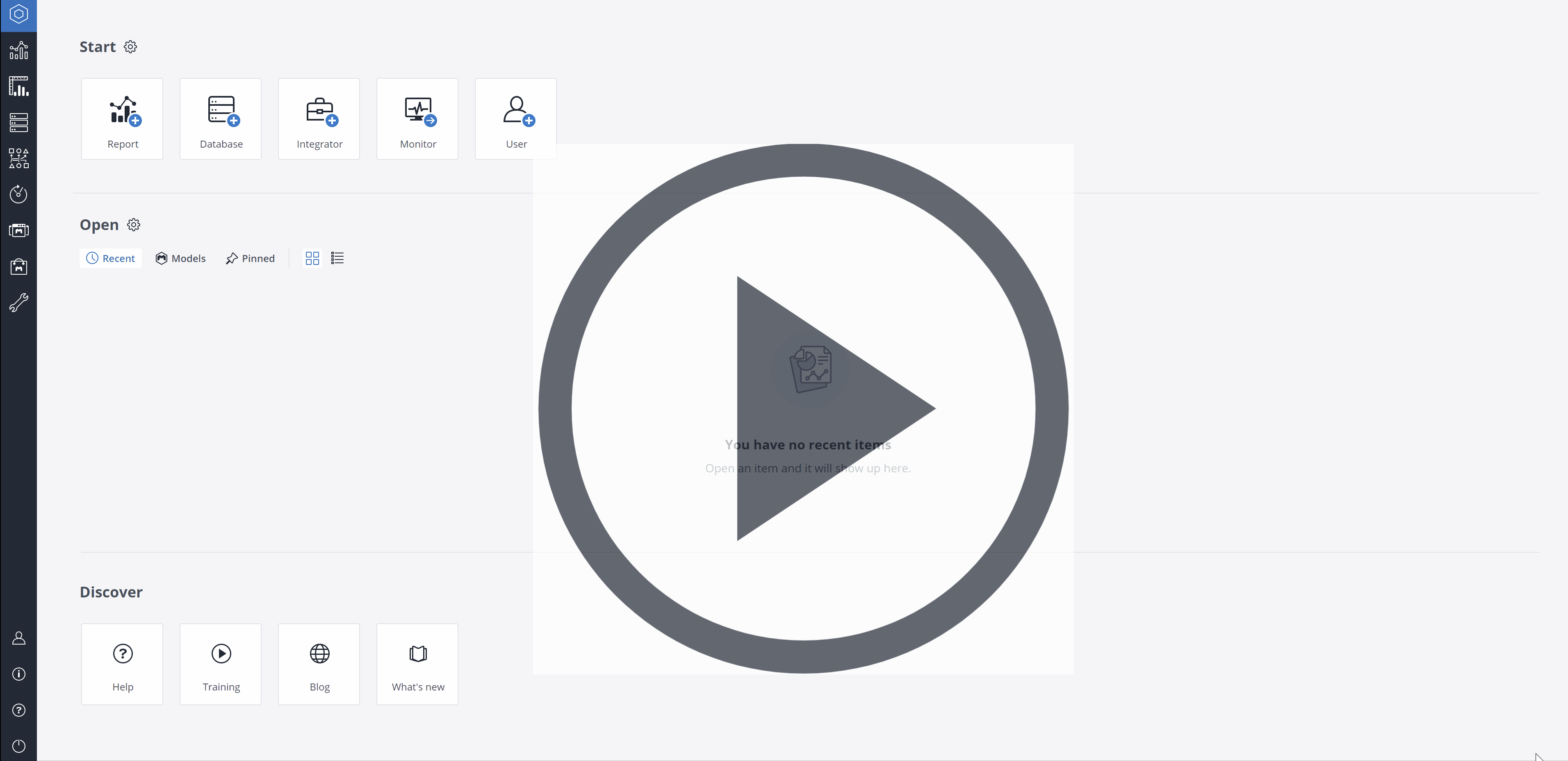
A Canvas references existing workbook objects, such as a combobox, frameset, or even a complete workbook sheet. Note: DynaRanges are not supported at this time.
Next step: adding Frames inside a worksheet
Updated July 21, 2025