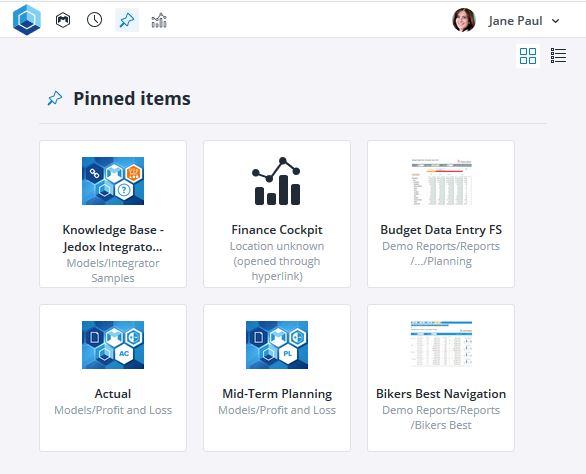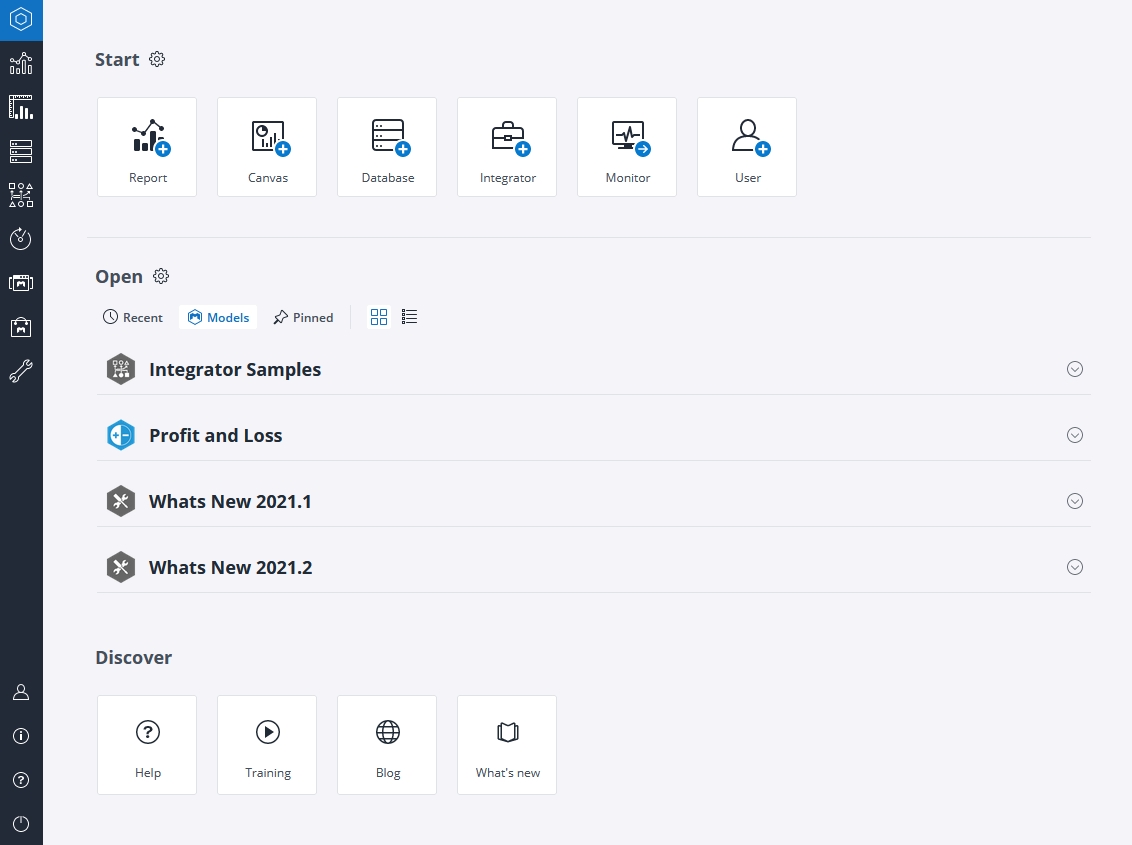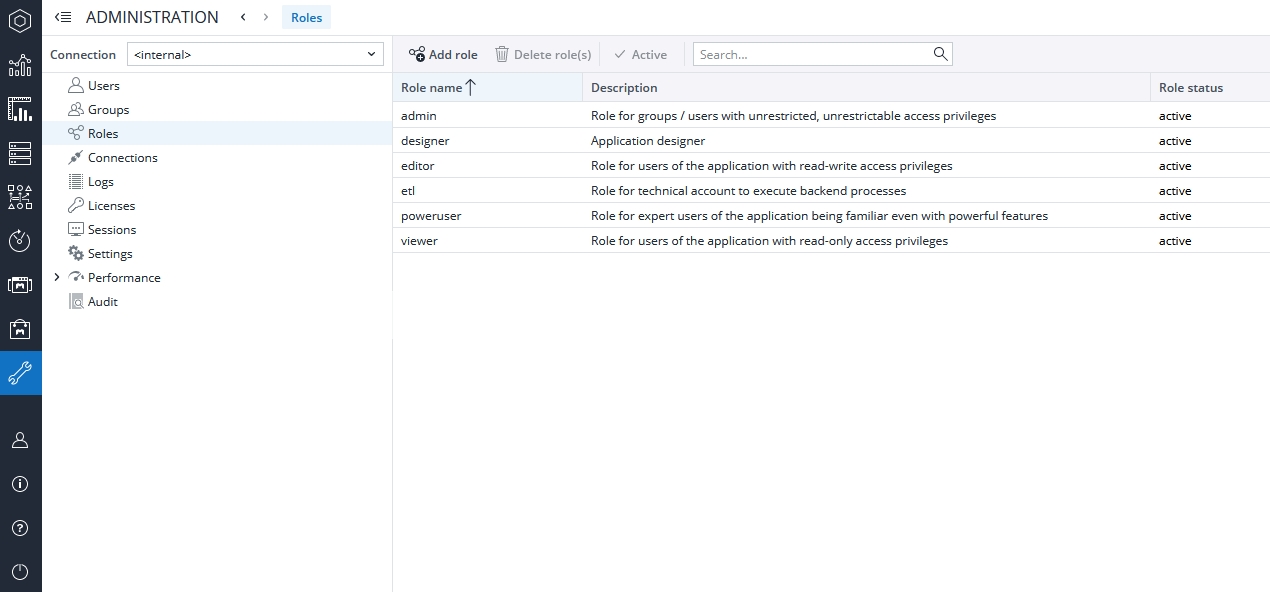In a typical Jedox usage scenario, users can be broadly differentiated into two functions. First, a smaller number of users who create and maintain applications and contents such as Databases, Integrator projects, and Reports. Second, a larger number of users who consume these applications, using the designed Reports as their "interface." Reflecting these user functions, Jedox Web recognizes two different user modes: End-User and Power-User. These modes are implicitly derived from the roles (and associated rights) to which users have been assigned by the administrator, and each user mode has a different user interface (UI). In the Power-User mode, the full functionality is generally available (although access to individual components can be restricted by defining corresponding role rights). By contrast, the End-User mode only allows access to the "Reports" component of Jedox Web. It presents the Reports in a different, simplified user interface compared to how the Reports component is presented to Power-Users.
The End-User UI has a simpler interface and includes only content that is relevant to that user. Features include the ability to pin favorite items and quickly view Models and recent reports with an icon set in the header.
Power-User Mode has the full suite of Jedox components, including Modeler and Integrator.
Setting rights for Power-Users and End-Users
The rights for Roles which implicitly determine whether a user would be using Jedox Web in Power-User mode or End-User mode are established in Administration > Roles. Jedox Demo data, which is included by default in each Jedox instance, comes with a selection of existing roles:
If a user's role is configured to just have Read access to the reports module, and no access to any other UI components in Jedox Web, then Jedox Web will display in End-User mode for them. (For more information on rights, see Rights Objects in Jedox.) The "viewer" role included in the default Roles is configured so that users belonging to this role will see Jedox Web in the End-User mode. It shows the Jedox objects, but does not display any modeling or design components. It is also possible to change the Role name, the Description, Role group, and the rights levels.
The "poweruser" role included in the default Roles is configured so that users belonging to this role will have access to all non-administrative features in Jedox. It is also possible to change the Role name, the Description, Role group, and the rights levels.
In the "Reports" section, reports will be presented in "User-Mode" for both Power-Users and End-Users. For more information, see Designer Mode and User Mode.
Updated July 21, 2025