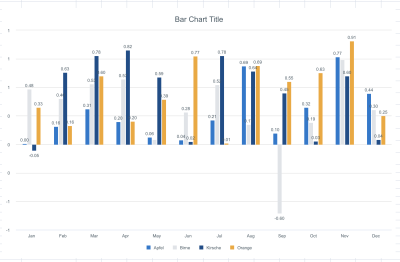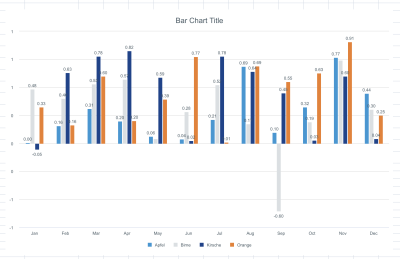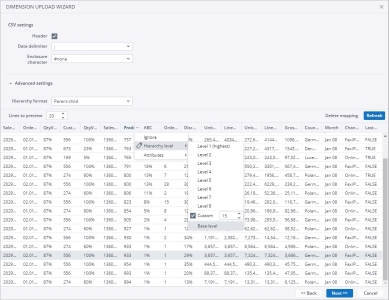Release Notes 2021.3
This document gives an overview of the new features, enhancements, and fixes in Jedox.
Jedox features with the heading
Contents
- Interim Release
- Jedox Web
- In-Memory DB (OLAP)
- Excel Add-in
- Integrator
- OData Hub
- Setup & Configuration
- Technical Health
Jedox Web
Virtual Dimensions GA
Virtual Dimensions were introduced in version 2021.2 and are now generally available (GA). Virtual Dimensions are an exciting new feature in the Jedox toolbox that enable you to use dimension attributes in the same way you would use dimensions. (49350)
With Jedox 2021.3, Virtual Dimensions have been enhanced to support more dialogs in Jedox Web, including Subset Editor and Paste Elements. Virtual Dimensions are usable in most dialogs where normal dimensions are available. The dialogs now show a "friendly name" for the Virtual Dimension, and the technical name can be viewed by hovering over it. (49022)
Sorting and filtering for rows in Jedox Views GA
This feature was introduced in preview in version 2021.2 and is now generally available (GA). In Jedox Views, you can now sort and filter elements shown in the View rows. Sorting and filtering is accessible via the context menu on row elements in a View. Elements can be sorted by name or attribute; they can be filtered by attribute; and specific elements from the existing View can be checked to additionally filter the View. (40257)
Preflight Check in preview
This new, in-preview feature allows report designers to define a set of "value checks" in an open Web Spreadsheet, storing the current value of each cell internally. These stored, expected values can then be compared at a later point with the values currently returned in the cells to see whether they have been calculated as expected. Designers can use the checks to validate whether some changes made in their application, such as a changed Integrator job or changes in the rule calculation, have an impact on the values displayed in Web reports. Checks can be defined via the context menu in cells, or the "Preflight check" for a workbook can be executed via the new menu button in the "Formulas" ribbon.
This feature is in preview and must be activated in Settings. (50593)
Enhancements to Upload Action
The Upload Action has been improved with two new features:
- The uploaded file name can now be captured in a range, named range, or variable. Optionally, you can turn on flags that allow multiple file names to be captured in a variable as an array. (49943)
- The Action now includes an option to recalculate the sheet after execution. For example, if a cell is dependent on the Target (filename) that is uploaded, the Action can now recalculate the sheet automatically after the Action has finished executing. (50494)
PHP 7 in PHP Macro Engine ga
In preview since Jedox 2021.1, the PHP Macro Engine in Jedox Spreadsheet Server now uses PHP version 7. Note that usage of the PHP 5 engine is being deprecated (as announced in Jedox 2021.1 Release Notes) and will be removed in a future version. (48796)
Element selection in Paste View retained when moving dimensions
When moving dimensions in the Paste View dialog between Source, POV, Rows, or Columns, the element selection is now retained as far as possible, even as the dimension is moved between axes. (46447)
PALO.SETDATAC function now available in Jedox Web
PALO.SETDATAC() function was introduced in version 2021.2 for Jedox Excel Add-in. To ensure compatibility and consistent formulas with Excel, this function is now available in Jedox Web. In Web spreadsheets, the function will correctly execute writeback and is comparable in behavior to the same function in Excel; however, it does not utilize the "collect" mechanism that is used in Jedox Excel Add-in. (49239)
Improved search results in View list dialog
The View list dialog now returns search results including instances, databases, and cubes in addition to Views. (47335)
REST-based version of Integrator Macro Wrapper is now the default option attn
As announced in the Jedox Jedox 2021.2 Release Notes, the new, REST-based Macro Engine wrapper function for Integrator is now used by default when requiring the "integrator" library. The SOAP-based wrapper function can be used only when requiring the "integrator-soap" library. Support for the SOAP-based library will be removed entirely in Jedox 21.4.
Both the REST- and SOAP-based wrapper functions are functionally equivalent, but may return different error messages.
In 21.4, the SOAP-based wrapper will be removed entirely. (48381)
New palette sets for charts
Two additional palette sets for charts have been added: Jedox and Design System. The palettes are available in the "Format data series" dialog, which can be opened by right-clicking on a chart. (50161)
Jedox Sandbox to be deprecated
Jedox Sandbox is being deprecated and will no longer be included in Windows Setup as of Jedox version 2022.1.
Customizable level mapping in dimension upload
The mapping level for dimension uploads can now be customized. The previous limit was 8 levels, which is still the default. A new limit can be entered in the Dimension Upload Wizard. (37336)
Support for multi-line headers and footers for PDF export
Headers and footers with several lines of content now appear as such in exported PDFs. (50023)
Option to cancel when closing Rule Editor
When closing the Rule Editor, the dialog now provides an option to cancel, in addition to saving or closing without saving changes. Changes that were made to the rule up to that point are retained in the UI for further editing, but are not saved to the In-Memory DB. (50936)
Improvements to View Theme import
Theme imports have been improved to make the import process more straightforward and easier to use. (45701)
Streamlined sheet selector in Reports
When only one worksheet is visible in the current Report, the sheet selector navigation area is now hidden to create a less cluttered workspace. (48423)
Improved usability of variables list dialog (21.3.1)
The dialog used to assign a variable now provides more options, rather than a simple list. The dialog includes more information on available variables to make selection easier. You can also create new variables, make changes to existing variables, and delete variables directly in the dialog.
Canvas: borders can be set individually (21.3.1)
Designers can now set Canvas borders individually. For example, you can introduce a design that has bottom and / or top borders on a stack that span the complete width of the Canvas and are completely resizable.
Actions: new option to concatenate path and file for Upload Action (21.3.1)
When uploading a file, you can now concatenate the specified path with the returned target (filename), resulting in the full location of the file that can be used in further operations.
In-Memory DB (OLAP)
Virtual Dimensions in OLAP ga
Virtual Dimensions were introduced in version 2021.2 and are now generally available (GA). With Virtual Dimensions, you can use attributes to pivot data or consolidate elements, and write back to the database. All updates and structural changes to the virtual dimension are managed automatically, based on changes to the original dimension. (45040)
Fault-resistant OLAP binary data storage
OLAP can use binary data storage exclusively for cube data and dimension data. This decreases data volumes, and speeds up save-to-disk operations (i.e., shutdown), and read-from-disk operations (startup).
However, in case of unforeseen issues, data may only be recoverable from CSV storage. This feature introduces the capability to make the binary storage more fault-resistant. (45165, 48296)
Reduced number of rows returned in Integrator Drillthrough attn
To improve the performance of Drillthrough, the default upper maximum for returned rows defined in the shipped Integrator Drillthrough scripts has been reduced from 50,000 rows to 1000 rows. (50570)
Excel Add-in
PALO.SETDATAC ga
PALO.SETDATAC was introduced in preview in version 2021.2 and is now generally available (GA). Similar to PALO.DATAC, the calculation of the SETDATAC formula first "collects" all instances of the formula for a specific cube, and then executes the change of data in a single request. This behavior leads to improved performance, especially when connections with high network latency to remote servers are in use. Other variants of the SETDATA formula have also been enhanced with an *C equivalent.
The arguments to the PALO.SETDATAC function are identical to PALO.SETDATA. (48033)
Excel Add-in support for View filtering & sorting on row dimensions
Jedox 2021.2 introduced View row filtering and sorting in Jedox Web. Now, the same functionality is available in the Jedox Excel Add-in, providing further flexibility and analysis options to Excel users. (50073)
Integrator
Groovy API getSession() to be deprecated
Groovy job call API getSession() is being deprecated and will be removed in Jedox 2021.4. (50424)
SAP Secure Network Communications (SNC) has been deprecated attn
SNC has deprecated and will no longer be supported for SAP connections as of Jedox version 2021.3. This deprecation was announced with Jedox 2021.2. (48278)
Integrator execution history is now a service in Jedox Cloud
Integrator execution history has been moved to a service in Jedox Cloud. This is a technical health and support / operations feature, and there is no change for end-users. (49207)
Error messages now displayed in Integrator Flow Graph
When errors appear in the Integrator Flow Graph, users can now click a button "Show errors" in the Flow Graph menu to see specifically where the errors are occurring. (41782)
New functions in AI Transform
DriverBasedPrediction: can be used when the predefined target values are known. The most common use case is driver-based planning. Given a set of drivers and a target, the drivers are used as input for predicting the target. Another example is demand planning, which uses historic inventory data and related metadata as input to predict product demand. (49839)
DriverSelection: can be used to identify optimal drivers when the predefined target values are known. This function selects the drivers with the highest impact on the target. For example, if you are using Driver Based Prediction (see above) and don't know which drivers to use, you can use DriverSelection function to reduce the number of drivers to the ones with biggest impact. (49840)
New data types in Power BI load
Date columns with column types java.sql.Date, java.util.Date, and java.sql.Timestamp are now displayed in the format "yyyy-MM-dd hh:mm:ss" in Power BI. Columns with format java.sql.Time are displayed in the format "hh:mm:ss". (49672)
Simplified dialog for FieldTransform functions
Functions with only one allowed input now show an "input" field rather than a grid. These functions include DateFormat, LastNonEmpty, Previous, Replace, Split, SubString, and UpperLower. (43719)
New ETLClient option: -eid
This new command-line option returns the ID of the last execution. Also a REST endpoint GET method /executionid is added which performs the same task. (50123)
Enhancements to naming functionality in Integrator projects
Integrator projects and components (connections, transforms, jobs, etc.) can now be renamed with the keyboard shortcut F2 as well as the context menu. (50079)
Also, duplicated components are now indicated with a number rather than the words "Duplicate of". For example, if you make a copy of a component called "Measure", the copy will be named "Measure (2)". (45086)
New central methods for cubes in Java API for OLAP
There are two new central methods for cubes:
- ICell[] getCells(IElement[][] path)
- Boolean[] hasCells(IElement[][] path)
These methods are described in the Java API Documentation. (50112)
OData Hub
Jedox OData Hub Integrator extension (21.3.4)
This Integrator extension allows reading extracts and transforms from third party tools as well as running loads and jobs.
Setup & Configuration
Windows Setup: new command-line parameter NODEPENDENCYCHECK
This new parameter disables the check for missing dependencies (VCRedist, .Net, etc). It should only be used for troubleshooting when the setup mistakenly shows missing dependencies. (50501)
Technical Health
Component versions
The table below shows the current versions of Jedox components in 2021.3:
|
Component |
Version |
|
Apache HTTPD |
2.4.48 |
| Apache Tomcat | 9.0.52.0 |
|
Apache PHP |
7.3.29.0 |
|
PHP SVS |
7.3.24.0 |
| PHP SSS | 5.6.39 / 7.3.24 |
Tasks implemented since release 2021.2
The following issues (features, tweaks, and bugs) reported in Jedox 2021.2 have been fixed / implemented in Jedox 2021.3. The development team thanks those customers and partners who have reported issues.
|
Component |
Tickets |
|
OLAP Server |
70 |
|
SVS |
6 |
|
Excel Add-in |
43 |
|
Office Add-in |
1 |
|
Client Libs |
11 |
|
Integrator Server |
96 |
|
Jedox Web |
310 |
|
Demo content |
0 |
|
Documentation |
75 |
|
Setup/CI/CD |
44 |
|
Jedox Mobile |
12 |
|
Jedox Cloud |
52 |
|
Models |
47 |
| QA | 111 |
|
TOTAL |
878 |
Updated September 26, 2022