Release Notes 2022.2
This document gives an overview of the new features, enhancements, and fixes in Jedox.
Jedox features with the heading
Contents
Jedox Web
Actions can now be executed in a sequence
Report designers can define up to four Actions to be executed in an order defined by the report designer. Multiple Action execution is available everywhere that Actions can be set, including hyperlinks, form elements, and workbook events. Note that due to their nature, some Actions cannot be executed together.
Upload Action: select multiple files for upload
End users can now upload multiple files via file explorer or drag & drop. This functionality can be set optionally by the report designer.
Download Action: select multiple files for download
End users can now download multiple files from within a folder. The option to allow multi-selection is made by the report designer, who can also decide on the file format (.zip or .pb).
Set Value Action: handling for empty or uninitialized variables (2022.1.1)
The Set Value Action can now optionally check whether a variable is set, and if not, it will assign a default value. These feature ensures that any custom selection of an end user is not overwritten by the Action.
Cell Tracer now shows coordinates of Virtual Dimensions
The Cell Tracer dialog now displays information about the Virtual Dimension used to calculate an OLAP value in a spreadsheet cell.
Default View themes
A new user setting enables users to set a default theme on a per-user and/or per-group basis. Whenever affected users are creating a view, the default theme will be automatically applied, eliminating the need to manually select a theme for new Views.
Canvas designers can toggle between Edit mode and Interaction mode
There are now two modes within Canvas: Edit mode and Interaction mode. Edit mode, now the default, enables the designer to manipulate the objects in the Canvas. Interaction mode shows the end-user experience, whereby designer functionalities are disabled. Designers can toggle between the two modes via a button.
Color codes in Canvas Inspector selectable
Report designers can now easily copy the HEX color code within Canvas Inspector and paste it somewhere else using CTRL + C.
Variables in Views
Variables can now be used in Views to create dynamic Canvases that respond to changes in the variables.
Default column name in Lists
New columns in Lists now appear populated with a default name, so designers can set a label without having to enter a column name first.
Lists can be opened from database tiles in Modeler
The database tiles in modeler now include "Lists" as a quick-navigation. A model builder can therefore jump right to lists from within the database overview.
Improved performance and behavior of security dialogs
Jedox security dialogs, which are used to set group rights for OLAP objects, have been enhanced:
- Rights can be set for multiple groups at once using common multi-select keystrokes (CTRL and SHIFT)
- Search functionality to find groups quickly
- Faster loading time for security dialog
Simplified layout in Integrator component editors
The editors for Integrator components, such as Connections, Extracts, and Transforms, have been simplified. There is no longer a separation between General, Main, and Advanced settings, and all options are immediately visible and no longer need to be expanded.
SVG support in Jedox Web
Jedox 2022.2 includes enhanced support for SVG files.
- Report designers can now upload SVG files as thumbnails for items in the Designer and Reports components.
- SHOWPICT() function now supports SVG files within the Designer component, allowing designers to import and set the size of the images.
- SVG images presented via SHOWPICT() are also included in PDF exports.
Custom thumbnail images in all Jedox Web contexts
In addition to the existing contexts (Reports tile view, "pinned" tile view, and "pinned" list view), custom uploaded thumbnails for report framesets and canvases are now visible in the following areas:
- "Recent items" tile view and list view
- Designer tile view and list view
- Reports list view
When the thumbnail is removed, the default Jedox Web icon will be displayed instead.
Exporting rules as Jedox database scripts (.jds) GA
Exporting rules as Jedox database script is now GA and no longer needs to be enabled in Jedox Web Settings. When exporting a rule, there is also an option to save it as .jds or as .txt.
Unsaved changes now indicated in Rule Editor (2022.1.1)
The Rules tab now shows a blue icon to indicate that there are unsaved changes.
Jedox Ribbon (big ribbon) deprecated
The "Big ribbon" in the Jedox UI has been deprecated as of this release and will be automatically replaced by the "simple ribbon". See for more information.
New locale option: English (German)
This new option "English (German)" can be chosen in User Settings. This option combines German number and date formats with the English language interface.
Confirmation dialog shows name of stored View to be deleted
When deleting a stored View, the name of the View is now included in the confirmation message.
"Document upgrade" message removed
Occasionally, a "Document upgrade" message appears (see screenshot below). Since it did not provide meaningful information and did not require direct action, this message will no longer appear.
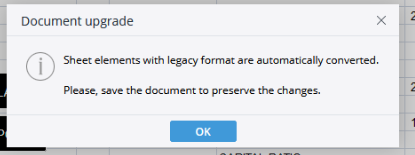
In-Memory DB (OLAP)
Improved handling of invalid attributes in Virtual Dimensions
Certain attribute values could cause trouble in Virtual Dimensions due to naming restrictions for dimension elements. When using the attribute as a Virtual Dimension, an attribute becomes an element, with the same naming restrictions as dimension elements. Typical cases involve reserved names, such as "Color", "No Color", or "Total Color", or names that begin or end with invalid characters such as spaces.
Invalid attributes are now treated as empty attributes and will be part of the "No <attribute>" node in a Virtual Dimension.
New DB script command for creating elements without breaking existing consolidations
The new database script command ELEMENT_INVOKE enables model builders to create elements without breaking any existing parent-child relationships when executing a database script. The new command will also replace the existing command ELEMENT_CREATE in database scripts that are generated via Modeler.
New business rule function: IFS
This function, commonly used in Excel, evaluates multiple expressions and returns a value that corresponds to the first TRUE result. In Jedox, a default result can automatically correspond to the last given argument, instead of a pseudo TRUE condition in the end, as is done in Excel.
Integrator
Consistent duplicate naming convention in Integrator functions
When creating a duplicate function in Integrator, the new function is named with a number rather than the words "Duplicate of". This behavior is now consistent with that of other Integrator and Designer components.
Option for server-side queries on Azure Blob Storage
File extracts now have a checkbox to activate server-side queries on data stored in Azure Blob Storage. This option allows data to be filtered before loading it into Jedox.
MailUtil now allows CC and BCC recipients (2022.1.7)
The Integrator Scripting API can now be used for sending mails (including attachments) with CC and BCC recipients.
New scripting API for file management tasks
The new FileAPI script enables common file management tasks via Integrator in a secure way. Tasks include
- retrieving the information, whether a file exists
- retrieving the file name and extension from a full path
- deleting / renaming a file
- creating a directory
- reading and writing a binary file
- unzipping a file to a desired destination
For details on this and other Integrator scripts, see Integrator Scripting API.
Technical Health
In Jedox Version 2022.2, the following components were updated:
|
Component |
Version |
|
Apache |
2.4.62 |
|
PHP (Apache) |
8.1.29 |
|
PHP (SVS/SSS) |
7.3.30 |
|
Tomcat |
9.0.98 |
|
OpenJDK |
17.0.7+7 |
Tasks implemented since release 2022.2
The following issues (features, tweaks, and bugs) reported in Jedox 2022.1 have been fixed/implemented in Jedox 2022.2. The development team thanks those customers and partners who have reported issues.
|
Component |
Tickets |
|
OLAP Server |
73 |
|
SVS |
2 |
|
Excel Add-in |
18 |
|
Office Add-in |
0 |
|
Client Libs |
11 |
|
Integrator Server |
90 |
|
Jedox Web |
429 |
|
Demo content |
3 |
|
Documentation |
83 |
|
Setup/CI/CD |
35 |
|
Jedox Mobile |
1 |
|
Jedox Cloud |
3 |
|
Models |
79 |
|
QA |
54 |
|
TOTAL |
881 |