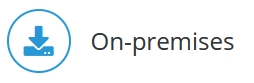
To install and to start Jedox Web on Linux you need root rights. Please read Software Requirements and Additional Requirements for Linux before you start with the installation.
Note: if you have an existing Jedox version, see the article Updating Jedox in Linux before starting the Setup.
The downloaded archive file of Jedox software includes the following files:
- install.sh
- jedox_ps.tar.gz
- jedox.lic
- components.txt
New installation (with deletion of any existing installation)
The default installation directory is …/opt/jedox/ps. Please delete this directory if it already exists. If required, you can specify a different installation directory during the installation. Then run install.sh in a "bash" shell (other shells, such as "dash", are not supported).
During installation, you will be prompted to answer a few questions, such as in which directory and for which user to install. For the configuration of the ports for the Spreadsheet Server component's interface and the Tomcat process, it is recommended to use the default settings.
The trial license file, jedox.lic, which is included in the download, is automatically copied during installation to the relevant directory (<INSTALL_PATH>/Data).
After the installation has finished, you can start Jedox with the command:
<INSTALL_PATH>/jedox-suite.sh startFor more information, see Start/Stop Jedox on Linux.
If the httpd server should listen to TLS requests, the option needs to be set in the start script, e.g. ./jedox-suite.sh start –with-ssl
Note: you can customize the time zone for the Linux setup. After installing Jedox Suite, follow the steps:
Open the "jedox-suite.sh" file in <opt/jedox/ps/jedox-suite.sh>
Change the value of the variable: CUSTOM_TIMEZONE="" in your desired time zone.
The custom time zone value will be ported to the php.ini file.
After installation
To designate the storage location for custom resources (such as icons or logos,) add the resource storage setting to the config.php file in …/opt/jedox/ps/htdocs/app:
// path to folder containing deployment's custom images
define('CFG_CUSTOM_RESOURCES', '/storage/res');If this setting already exists in the config.php, there is no need for any changes.
If the setting exists, but is commented out, enable the entry with the proper path specified above.
If the setting is not found at all, it will be added to the end of the file, together with the comment.
Jedox Changeroot environment
Jedox for Linux is distributed with a CentOS-based changeroot (chroot) environment, which contains the libraries needed by the different executables of the Jedox components (eg. OLAP, SupervisionServer, Jedox Web, and more).
Information about the CentOS release and the installed packages can be found in the file “jedox-chroot”. The file content looks like the following:
Jedox chroot-jail Wed, 05 Nov 2014 04:51:05 +0100
CentOS release 6.6 (Final)
Installed RPM packages:
setup-2.8.14-20.el6_4.1.noarch
basesystem-10.0-4.el6.noarch
tzdata-2014i-1.el6.noarch
nss-softokn-freebl-3.14.3-17.el6.i686
glibc-2.12-1.149.el6.i686
bash-4.1.2-29.el6.i686
…When a Jedox component is started via the jedox-suite.sh script, the system directories /dev, /sys and /proc will be mounted as follows:
mount -o bind "/dev"
"$INSTALL_PATH/dev"mount -o bind "/sys"
"$INSTALL_PATH/sys"mount -t proc none "$INSTALL_PATH/proc"This is standard behavior for the initialization of a chroot environment. When stopping the Jedox instance, the specific mounts will be unmounted automatically.
Updated July 21, 2025