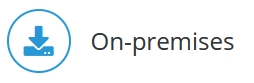
Updating Jedox in Linux
Before you begin
- Create a backup of your Jedox data (spreadsheets, reports, and DBs).
- You must have administrator rights to install Jedox software in Windows or root rights to install and start Jedox on Linux.
- We recommend performing the update on a test system and checking it with appropriate plausibility tests before running it in a production environment.
See General Guidelines for Updating On-Premises Installations for details.
For currently supported Jedox versions, see Support Lifecycle.
Update procedure
First, download the current version of Jedox for Linux.
You require root rights to install and to start Jedox Web on Linux. The steps below describe how to perform an installation update with copies of existing data and settings.
Step 1– Run the following command to stop any Jedox process:
cd /opt/jedox/ps.
./jedox-suite.sh stop
Step 2– Create a copy of the existing installation folder as a backup:
cp –R /opt/jedox/ps /opt/jedox/ps_copy
Note: the update installation could overwrite manually changed configuration files. Therefore you should have a backup from which it is possible to restore manually changed files.
Step 3 – Execute install.sh in a "bash" shell (other shells, such as "dash", are not supported) to run the installation:
./install.sh
Use the existing ps directory as the installation directory.
Follow the instructions. Setup will prompt you for several existing data directories (OLAP, Jedox Web, and ETL Server), asking you whether you want to keep existing data or replace it with new data. If you choose to replace it, your existing data will be lost for the respective directory.
For Supervision Server, a folder with sample scripts (called “sample_scripts”) will be created. If you had custom scripts in the old installation, you must add them again after setup is complete.
Step 4– Restore desired data
As described above, most data is kept in place when running an update installation.
Note: after updating, delay loading may take longer than usual due to potential database conversion at first start. Jedox processes should not be stopped or shutdown until delay loading has finished.
To avoid display errors, the browser cache should be cleared before starting Jedox Web.
Jedox configuration files
During the update installation Jedox Setup will create a backup copy (including a timestamp in filename) of the following configuration files:
- /opt/jedox/ps/Data/palo.ini
- /opt/jedox/ps/core-Linux-x86_64/etc/config.xml
- /opt/jedox/ps/core-Linux-x86_64/etc/palo_config.xml
- /opt/jedox/ps/core-Linux-x86_64/etc/macro_engine_config.xml
- /opt/jedox/ps/htdocs/app/etc/config.php
- /opt/jedox/ps/etc/php.ini
- /opt/jedox/ps/etc/httpd/conf/httpd.conf
- /opt/jedox/ps/etc/httpd/ssl.crt/server.crt
- /opt/jedox/ps/etc/httpd/ssl.key/server.csr
- /opt/jedox/ps/etc/httpd/ssl.crt/ca-bundle.crt
- /opt/jedox/ps/tomcat-etl/conf/server.xml
- /opt/jedox/ps/tomcat-etl/webapps/etlserver/config/config.xml
- /opt/jedox/ps/tomcat-etl/webapps/etlserver/config/standard/component.xml
- /opt/jedox/ps/tomcat-rpc/conf/keystore
- /opt/jedox/ps/tomcat-rpc/bin/setenv.sh
- /opt/jedox/ps/tomcat-rpc/client/config/profiles.xml
- /opt/jedox/ps/tomcat-rpc/webapps/rpc/WEB-INF/classes/etl-mngr.properties
- /opt/jedox/ps/tomcat-rpc/webapps/rpc/WEB-INF/classes/store.properties’
- /opt/jedox/ps/svs-Linux-x86_64/ sep.inc.php
- /opt/jedox/ps/svs-Linux-x86_64/php.ini
For Linux systems using SSO, the following additional files will be backed up within chroot:
- /etc/samba/smb.conf
- /etc/krb5.conf
- /etc/resolv.conf
- etc/rc.d/init.d/winbind
- etc/hosts
- etc/hostname
Important: the backed-up files must be manually restored after update.
Note: Setup either modifies existing configuration files upon update (such as palo.ini), or replaces existing ones with new ones. The replace operations are necessary because of larger changes in the configuration. If you had modified configuration files in your previous installation, we recommend that you apply your changes to the new files rather than copy files from the previous version’s backup.
Updated July 21, 2025