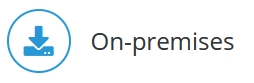
General Guidelines for Updating On-Premises Installations
We recommend using the latest on-premises version of Jedox, which is Jedox 2022.2. However, depending on the version you are currently using, it may not be advised to upgrade directly to the current Jedox version. Server migration and update should not be carried out simultaneously.
Note that existing installations cannot be updated with trial versions of Jedox setup.
Upgrades must be done in the following order:
| From Jedox version... | ...to Jedox version |
|---|---|
| 2020.1 | 2020.4 > 2021.1 > 2021.2 |
| 2020.2 | 2020.4 > 2021.1 > 2021.2 |
| 2020.3 | 2020.4 > 2021.1 > 2021.2 |
| 2020.4 | 2021.1 > 2021.2 |
| 2021.1 | 2021.2 |
| 2021.2 | 2021.3 |
| 2021.3 | 2021.4 |
| 2021.4 | 2022.1 |
| 2022.1 | 2022.2 |
Please also check the software and hardware requirements.
Jedox databases are not backwards compatible: for example, databases that have been loaded in Jedox version 2021.2 cannot be loaded in version 2021.1 or earlier.
As of Jedox 2021.4, it is only possible to upgrade and migrate Jedox Integrator projects from versions 2019.1 and later.
When updating older versions of Jedox, the existing settings for memory allocation in Tomcat are maintained. For example, if you have been running Jedox 2019.2 with a heap setting of 1024 MB, it will still be 1024 after you upgrade to 2019.3.
To upgrade from versions earlier than 2020.1, contact Jedox Remote Consulting Services according to your location:
Before you begin
- Create a backup of your Jedox data (spreadsheets, reports, and DBs).
- You must have administrator rights to install Jedox software in Windows or root rights to install and start Jedox on Linux.
- We recommend performing the update on a test system and checking it with appropriate plausibility tests before running it in a production environment.
For currently supported Jedox versions, see Support Lifecycle.
Related links:
Updated July 21, 2025