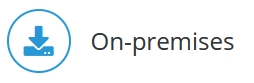
Generally, we recommend backing up your data on a daily basis.
To back up all Jedox databases, you must save all folders in the directory <install_path>\olap\data. To do this in Jedox Web, right-click on the database in Modeler and select Download database... For details on download options, see Downloading a Database.
To back up the Jedox In-Memory DB manually on your local machine:
- Stop the server.
- Copy the databases to another data carrier.
- Restart the server.
When backing up the System DB from Modeler, the System DB script is encrypted, and password cells are not readable. This provides an extra layer of security during the backup process. Backups can be restored normally.
You can also back up your data with an Integrator job.
Automatic Asynchronous Autosave
Jedox automatically saves a snapshot of databases in 5-minute intervals, i.e., 5 minutes since the last completed autosave. The autosave process commits files into the current database directory (not a separate directory) and purges unnecessary .log content automatically. Automatic asynchronous autosave does not back up your data; rather it saves a "snapshot" of the database until the next autosave replaces that snapshot. It is not a substitute for regular database backup, as described in the sections above.
A few highlights of the autosave functionality:
- Autosave is nonblocking, i.e., users can read and write to the server while save is running.
- It is fully controlled by the server to prevent big journals from being created to enable fast server restart and minimize problems during journal processing.
The default autosave interval is 5 minutes after the last completed autosave. These intervals can be changed in the configuration file palo.ini with the parameter autosave-interval x, where x is the interval (in minutes) in which automatic asynchronous autosave runs.
Autosave for Legacy Versions (2019.1 and earlier)
For users still running older versions of Jedox (2019.1 and earlier), autosave can be configured with the autosave parameter in palo.ini. For example, you can obtain a daily automatic data storage at 2:00 am with the following entry in the palo.ini:
autosave T 02:00Note: the autosave parameter is obsolete in the Jedox versions 2019.2 and later.
Updated September 27, 2022