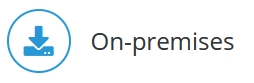
Important: Internet Explorer 11 is no longer be supported as of Jedox 2019.3. Microsoft Edge is supported.
SSO Configuration for Internet Explorer (IE), Chrome, and Jedox Sandbox
Add the server URL to the “Local Intranet” sites in the Windows Internet Properties dialog. Jedox Web Sandbox is Chrome-based and will load its information from IE.
SSO Configuration for Firefox
Add the server URL to the “network.negotiate-auth.trusted-uris” (about:config) without the http:// or https:// or port (just the URL). Multiple URLs are possible.
Note: without these settings, a blank screen appears, showing "Unauthorized".
Updated July 21, 2025
