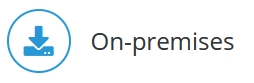
1. To activate the SupervisionServer(SVS), the following lines must be added to <install_path>\Jedox Suite\olap\data\palo.ini:
worker "<Install_path_Jedox_Suite>\svs\SupervisionServer.exe"
workerlogin informationTo enable SSO Authorization Mode, the following parameter must also be added:
windows-sso To enable SSO Authentication Mode, the following parameter must also be added:
windows-sso-authentication 2. Restart JedoxSuiteMolapService.
3. In <install_path>\Jedox Suite\httpd\app\etc\config.php, change the value of the following parameter to:
define('CFG_AUTH_SSO', true);Note: in Jedox Web, SSO only works against a single external Jedox OLAP connection, which has to match the one in config.php. You cannot use multiple Jedox OLAP instances on the same server.
Requirements for Data-Driven Modeling
To use Data-Driven Modeling in an environment with Windows SSO, you must create a global OLAP connection, which is used in the Integrator project. To be automatically detected and used, the connection must be called localhost_sso.
Next SSO configuration step: creating an SSO Authorization Mode or SSO Authentication Mode
Updated July 21, 2025