Release Notes 2022.3
Jedox 2022.3: the best Jedox version ever!
This document gives an overview of the new features, enhancements, and fixes in Jedox
Some Jedox features are released
Jedox features with the heading
Contents
- Jedox Web
- Excel Add-in
- Jedox Cloud
- In-Memory DB (OLAP)
- Integrator
- Office Integration
- Technical Health
Jedox Web
Removed Log Viewer in Jedox Web
Logs can now only be accessed via Cloud Console. The "Logs" section in Jedox Administration is still accessible, but all options of the log viewer are disabled, and the entire section will be removed in the future. A link in the Logs section redirects you to the Cloud Console.
Simplified retrieving of attribute value in Lists
Users can now retrieve an attribute for a List block that uses a dynamic expression with the more specific and simplified syntax of ${dimensionname|attribute}
Hyperlink targets created in Designer can be changed after creation (22-2-3)
Users can now use the properties to change the Target of a Web Studio Hyperlink created in the Designer. You do not need to delete and re-create the link.
Integrator components and connections can be more easily renamed
Integrator components now follow the renaming behavior of the rest of the Jedox platform: click in the name field, enter the new name, and click elsewhere on the screen. Hitting ESC while the name field is active will discard any changes.
Time Dimension templates now show the current year and "value" attributes
When creating time dimension templates (e.g., Month or Day), the new dimension includes the years 2022 and 2023. Also, the "TimeAggregation", "NextYear", "YearValue", "PreviousYear", "MonthValue", and "DayValue" attributes are automatically created and populated with the same values as when they are generated via the "Time editor."
Jedox Web dialogs show the last-used cube
Jedox Web now remembers the last selected cube. This enhances the data analysis and report-building experience, as users do not need to move through various dialogs to select the same database repeatedly.
Pre-populated database name when uploading a database in Modeler
The name of the .zip file used for a database upload in Modeler will now be automatically suggested as name for the new database.
New locale options
The new options "English (Denmark), English (Finland), and English (Sweden)" can be chosen in the User Settings - Language. These options combine Danish, Finnish, and Swedish number and date formats with the English language interface.
New spreadsheet function IFS
An IFS function can be used in newer Excel versions. It allows for avoiding nested IF/ELSE statements to cover a range of condition / result pairs. This makes the function intuitive to use and readable within a formula.
Jedox Spreadsheets now also include an IFS function, which follows the same standards as Excel. Note that in contrast to the Jedox business rule function IFS, the number of arguments must be always even. A "default" result could be handled by using TRUE as a last condition argument.
SVG format for logo images in My Models (Platform)
Marketplace now supports SVG images for model thumbnails and slideshows, allowing for crisp and scalable images.
Fixed file names in Upload Action
As a report builder, you can now define fixed file names for the files an end user uploads. The uploaded file will be stored with the name you have provided in the path and not with the name of the file provided by the end user.
New Chart Type: Waterfall
Report designers can now create Waterfall charts. Waterfall charts show iterative changes in financial data over a time period. 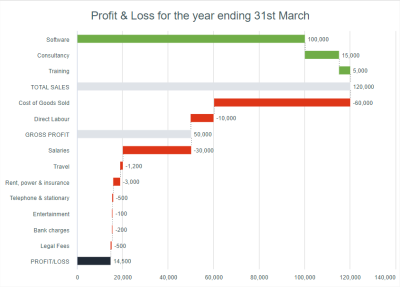
Integrator tabs show unsaved content
In the Integrator UI, tabs with unsaved changes are shown with an asterisk (*).
Name reference for Chart objects and Picture objects in Canvas
With Canvas, report designers can now name chart objects and Picture objects in a Jedox Web spreadsheet, enabling them to quickly identify the chart/picture they want to add to their reports.
Variables in views are disabled for the end user
The variable section in the element picker dialog is now disabled for the end user, preventing them from unsetting or setting a variable via checkbox or input field.
Removed "check for updates" option
The "check for updates" feature that showed a popup to users when a new version was available has been removed.
Number of target cells now displayed in Planning Assistant
The Planning Assistant now estimates the number of cells involved in a splashing operation and informs the user on the potential impact their upcoming writeback might have. Note that this feature is also available in Excel Add-in.
Excel Add-in
Excel dialogs show the last-used cube
Excel Add-in dialogs now remember the last selected cube, reducing the number of clicks required to build reports and analyze data.
SUCCESS charts are deprecated in Jedox Excel Add-in ATTN
As announced in Jedox 22.1, SUCCESS charts are deprecated as of Jedox 22.3. Existing charts will continue to work but cannot be edited, and new SUCCESS charts cannot be created.
Jedox Cloud
Built-in VPN for cloud instances
System Administrators can now create and edit VPN connections for their cloud instance in the Cloud Console, and access services and data in their company network or limit Jedox access over their company network.
Administrators can oversee Cloud Console user
IT administrators can now see a list of all users accessing the company's cloud console. This allows administrators to identify users who should not have access (for example, someone who left the company) and take proper action.
In-Memory DB (OLAP)
New node "Invalid <attribute>" in Virtual Dimensions
Cell Tracer fully supports Virtual Dimensions
Cell Tracer now fully supports Virtual Dimensions in Jedox Web and Excel Add-in. You can trace cells that include Virtual Dimension elements and determine the exact origin and calculations involved in the value.
Simplified Expressions in Lists: empty cells for unresolved formulas/expressions
Previously, instead of an indication of unresolved or unsupported formulas/expressions, users would face a fallback mechanism that would resolve to a POV selection of the default read/write element. From now on users will see empty cells when the formulas/expressions are not resolved or supported in Lists. (54755)
Integrator
PATCH method for REST connection
Model builders can now use the PATCH method in REST connections (if supported by the target environment) to update resources partially and reduce bandwidth usage.
New TablePaging Transform to Support Cursor-based Paging for REST Connection
Data Integrators can now loop through data that supports cursor-based pagination. This enables the users to gather data from a REST endpoint that supports/requires cursor-based paging without requiring groovy scripting.
Token caching for OAuth connections
Integrator OAuth connections now reuse OAuth tokens, providing better performance for jobs that involve a lot of calls to that connection, e.g., loop jobs. Integrator will recognize if the connection is still valid and won't require a new token as long as that's the case.
New cube layout change mode: "noneSkip"
With the new cube layout change mode "noneSkip" model builders can create dynamic loads without having to use dimension mapping in a cube load.
With the new cube layout mode, you can load data into a cube with dynamic columns (i.e. columns that cannot be predefined because they may change for different servers or over time). The change mode ignores any extra columns from the source that are not dimensions from the target cube. Note that persisted drillthrough cannot be supported together with the cube layout change mode and results in an error.
Skip request parameters in REST connections
Request parameters in REST connections will not be a part of the request if their value is "#skipParameter". This allows for a dynamic way of skipping parameters in requests when used, for example, as part of a variable.
Office Integration
Excel Add-in Offline Setup
Since the on-premises setups are deprecated from the 2022.3 version, an "offline" setup of the Excel Add-in will be provided for those companies that do not allow downloading online resources due to security measures. The offline setup allows system administrators to install and distribute the Excel COM Add-in to the defined Jedox users. (55350)
Technical Health
In Jedox Version 2022.3, the following components were updated:
|
Component |
Version |
|
Apache |
2.4.53 |
|
PHP (Apache) |
7.4.30 |
|
PHP (SVS/SSS) |
7.3.30 |
|
Tomcat |
9.0.65 |
|
OpenJDK |
17.0.4-ga |
Tasks implemented since release 2022.2
The following issues (features, tweaks, and bugs) reported in Jedox 2022.2 have been fixed/implemented in Jedox 2022.3. The development team thanks those customers and partners who have reported issues.
|
Component |
Tickets |
|
OLAP Server |
102 |
|
SVS |
2 |
|
Excel Add-in |
18 |
|
Client Libs |
6 |
|
Integrator Server |
101 |
|
Jedox Web |
464 |
|
Documentation |
54 |
|
Setup/CI/CD |
23 |
|
Jedox Mobile |
82 |
|
Jedox Cloud |
67 |
|
Models |
44 |
|
QA |
57 |
|
TOTAL |
1020 |